The Western Digital WD Blue SN500 SSD Review: Moving The Mainstream To NVMe
by Billy Tallis on April 19, 2019 9:30 AM ESTSequential Read Performance
Our first test of sequential read performance uses short bursts of 128MB, issued as 128kB operations with no queuing. The test averages performance across eight bursts for a total of 1GB of data transferred from a drive containing 16GB of data. Between each burst the drive is given enough idle time to keep the overall duty cycle at 20%.
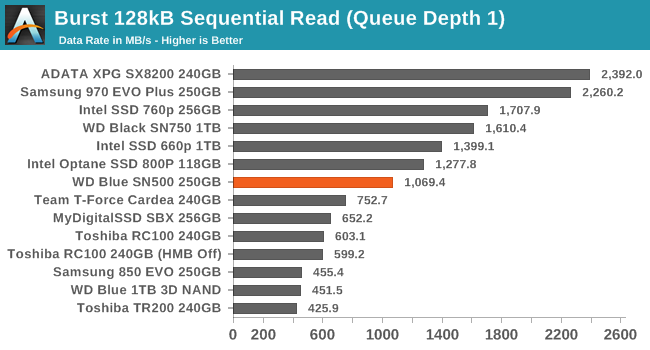
The burst sequential read performance from the WD Blue SN500 is a little over half the speed its PCIe 3 x2 interface can theoretically handle. That's significantly better than the other entry-level NVMe drives achieve, but nowhere close to what the top high-end drives with four PCIe lanes offer.
Our test of sustained sequential reads uses queue depths from 1 to 32, with the performance and power scores computed as the average of QD1, QD2 and QD4. Each queue depth is tested for up to one minute or 32GB transferred, from a drive containing 64GB of data. This test is run twice: once with the drive prepared by sequentially writing the test data, and again after the random write test has mixed things up, causing fragmentation inside the SSD that isn't visible to the OS. These two scores represent the two extremes of how the drive would perform under real-world usage, where wear leveling and modifications to some existing data will create some internal fragmentation that degrades performance, but usually not to the extent shown here.
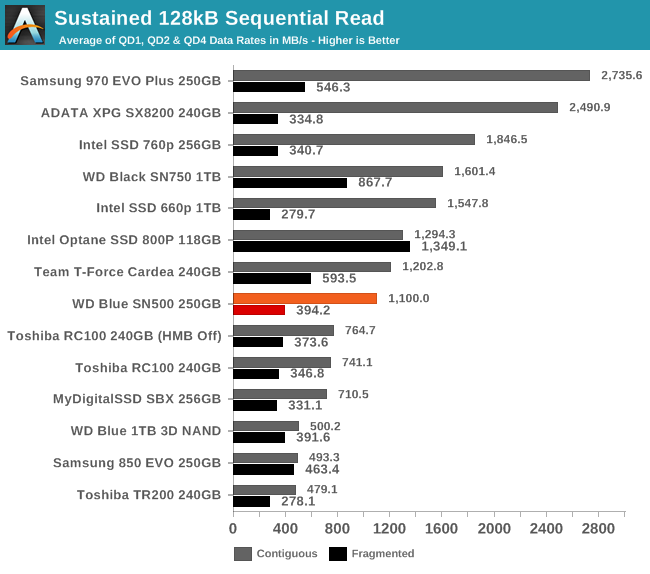
The WD Blue SN500's performance on the longer sequential read test is about the same as on the burst test, when reading back data that was written sequentially. The top high-end NVMe SSDs have widened their lead, but the other low-end SSDs have only gotten a bit closer to the SN500. When reading fragmented data that was written randomly, the playing field is a lot closer to level, and only a few drives are significantly faster than the SN500.
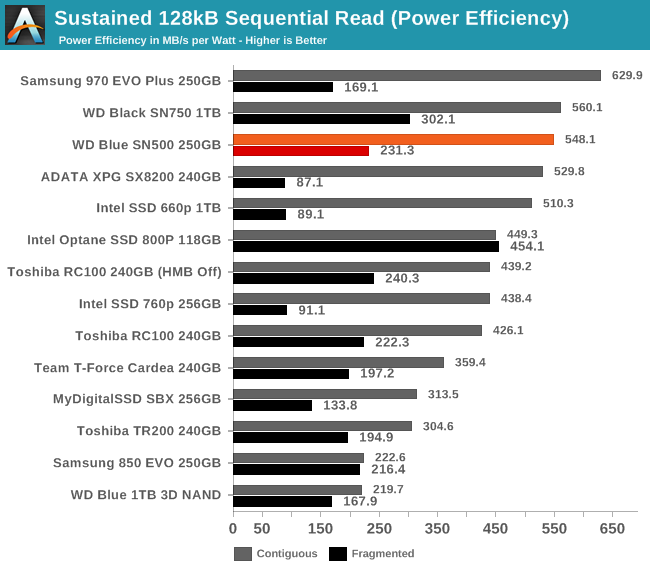 |
|||||||||
| Power Efficiency in MB/s/W | Average Power in W | ||||||||
The extremely fast Samsung 970 EVO Plus takes the top spot for power efficiency on the sequential read test, but the WD NVMe drives aren't far behind. The SN500 does manage to beat Samsung's power efficiency when reading fragmented data.
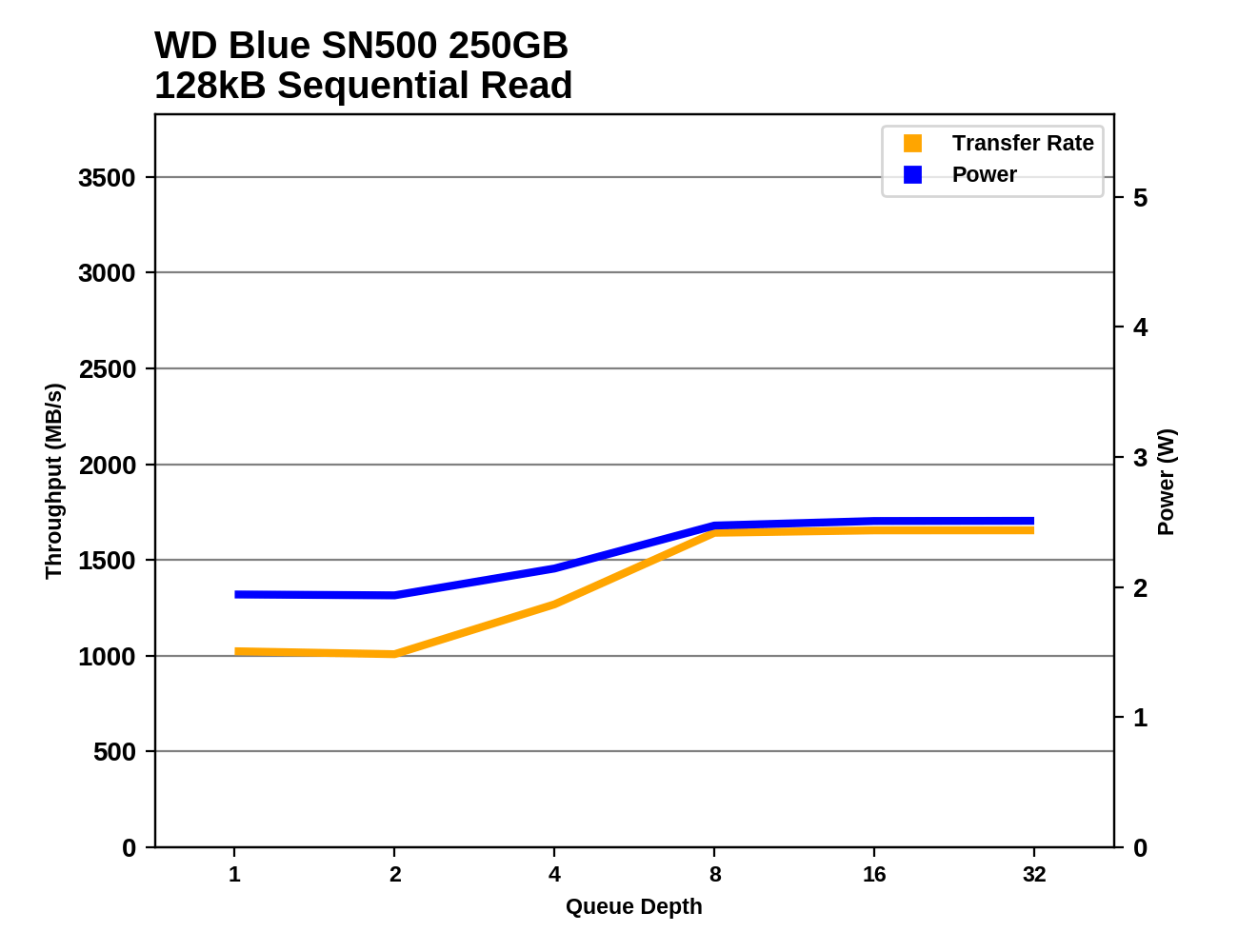 |
|||||||||
The WD Blue SN500 requires a queue depth of about 8 or higher to hit full speed for 128kB sequential reads. At high queue depths it remains the fastest of the PCIe x2 drives, but the slower Toshiba RC100 uses a bit less power.
The sequential read performance of the WD Blue SN500 is well beyond what SATA drives can manage, but much higher speeds are possible from high-end NVMe drives. At the speeds it does attain, the SN500 is the lowest-power drive we've tested.
Sequential Write Performance
Our test of sequential write burst performance is structured identically to the sequential read burst performance test save for the direction of the data transfer. Each burst writes 128MB as 128kB operations issued at QD1, for a total of 1GB of data written to a drive containing 16GB of data.
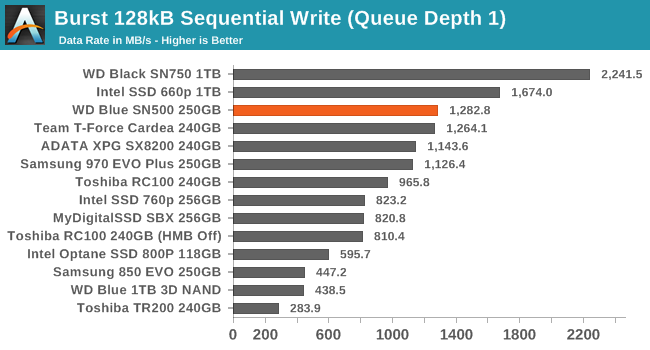
The burst sequential write test writes much more data than the burst random write test, but it's still much less than even the WD Blue SN500's small SLC cache. This allows the SN500 to deliver the best burst write performance score in its capacity class.
Our test of sustained sequential writes is structured identically to our sustained sequential read test, save for the direction of the data transfers. Queue depths range from 1 to 32 and each queue depth is tested for up to one minute or 32GB, followed by up to one minute of idle time for the drive to cool off and perform garbage collection. The test is confined to a 64GB span of the drive.
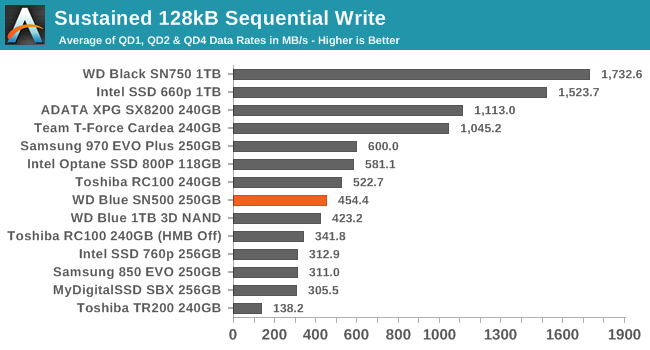
On the longer sequential write test, the WD Blue SN500 fills its SLC cache very quickly and then drops down to be only slightly faster than the 1TB WD Blue SATA SSD. Several of the slower NVMe SSDs end up underperforming that SATA SSD.
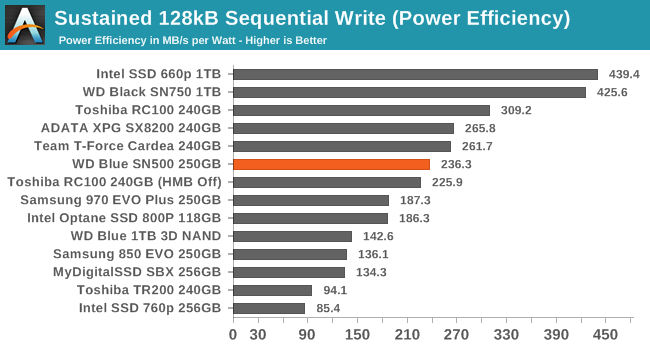 |
|||||||||
| Power Efficiency in MB/s/W | Average Power in W | ||||||||
The power efficiency of the SN500 during the sequential write test is decent, but the Toshiba RC100 is faster and uses less power, and some of the high-end drives have enough of a performance advantage to more than overcome their increased power consumption relative to the SN500.
 |
|||||||||
As with random writes, the small size of the SLC cache on the SN500 means its effects are largely invisible during the sustained sequential write test. The SN500's performance hovers a bit below 500MB/s and its power consumption is just below 2W.
The performance and power consumption of the WD Blue SN500 aren't quite as good as the best SATA drives, but it's decent. Compared to NVMe drives however, there are alternatives that can offer double the performance at about the same power level, or are fast enough to slightly exceed the SATA speed limit while drawing less power than the SN500 requires.


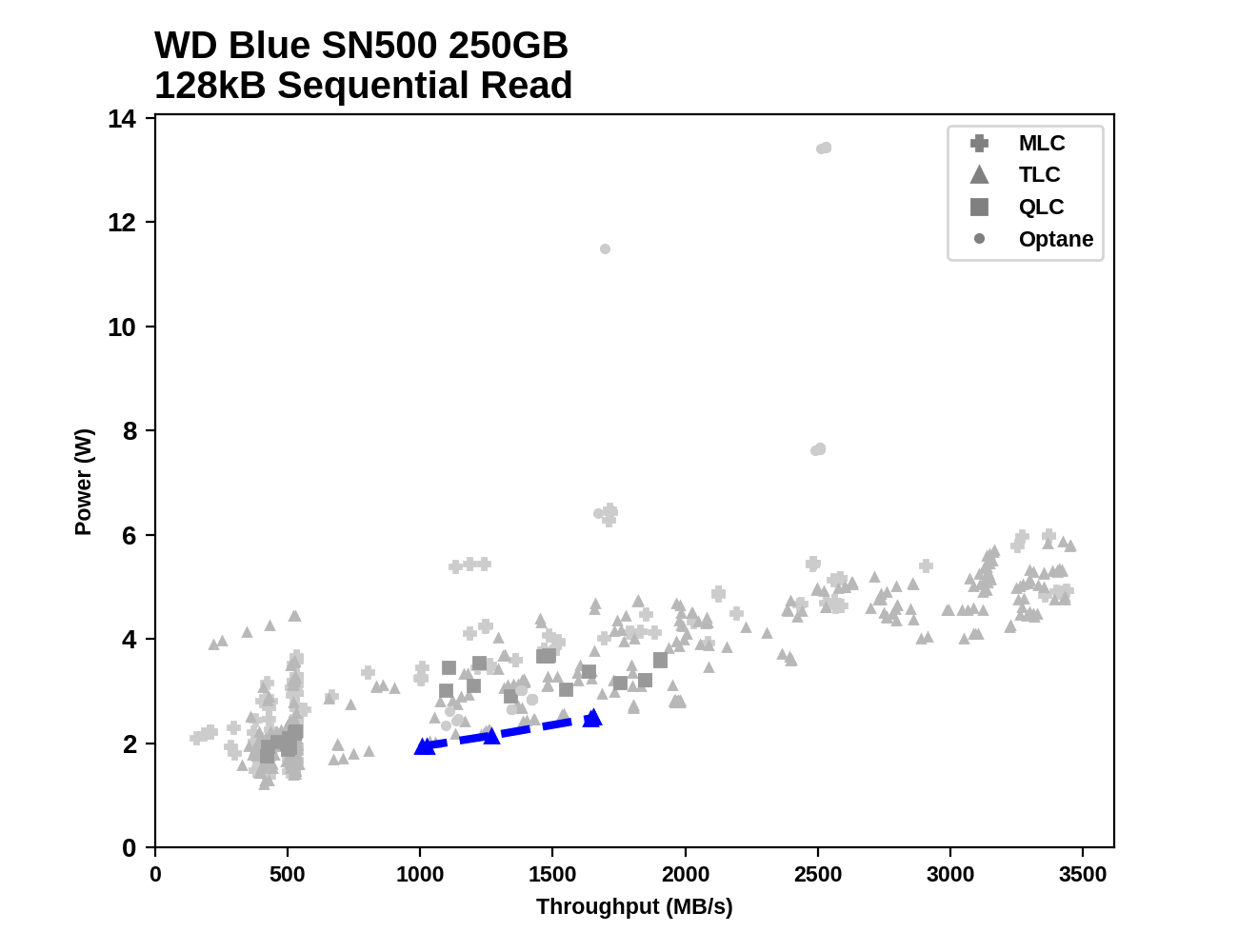
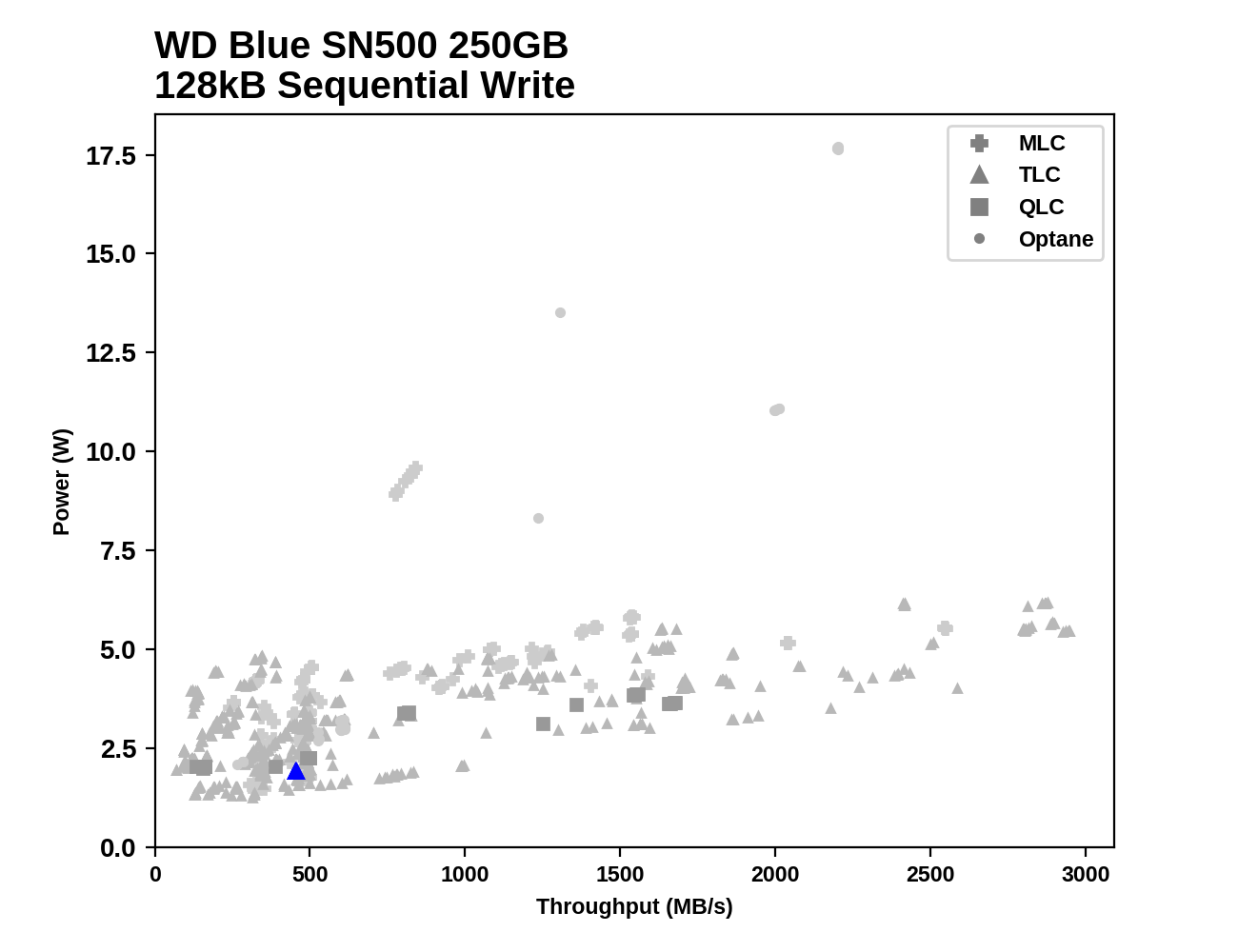








50 Comments
View All Comments
Marlin1975 - Friday, April 19, 2019 - link
Actually not bad for one that does not have any large external buffer. That and this is the 250gb model so the 500 should perform a little better as well.Dragonstongue - Friday, April 19, 2019 - link
970 Evo Plus quite stands out for NVME based drives at ~$35 more for same size (just did a price check, amazon, 500gb for this vs 970 evo plus)so while "on paper" this appears great price, is still in very tough ground with ample contendors such as crucial with their p3 ( I believe it was called) countless samsung entries and the like.
for an extra ~$30-$40 seems like "normally" is just not worth it when can do for ones self (such as clock up the slower product, tweaking voltages and the like) when it comes to a "paper" difference and more or less proven real world data this is not all that good a price.
IMO is we take even a high performance HDD as a regular car speed, sata ssd (even highest performance) still is like an expensive supercar speed difference, the next jump would be the nvme based ones which are like top fuel dragsters (at best) but few tracks let them breathe proper and have to deal with engine problems (throttling etc) that normal drive do not have to deal with AND more $$$$$$..
top fuel costs $$$$, do you ALWAYS see this speed, nope, but when you do, is wonderful, when you do not, it becomes a "so why did I pay that much more for little gain and loss in capacity as well as specific motherboards to tap the advantage" etc etc.
kudos to WD, but alas, the margins are so very narrow and expected performance so high is near a non starter for all companies.
I feel the "new standard" for storage should be @500gb for performance and capacity reasons with 1tb prefered (even a 250nvme + whatever size SSD flash in a raid internal no driver required fashion .. I always liked concept of hybrid drives, why not use hybrid memory styles to leverage as well, instead of saddling fast memory with spinning rust, use high speed low endurance flash with lower speed high endurance other flash.
they do pci-e basd, nvme based, sata based etc etc, all have own benefit and detriment. I personally love sata based, leave the motherboard real estate for other things, they should do a further rendition of sata for the hole outs (like me and others whom have a variety of reasons)
if they can patch pci-e to nvme, why not use sta 6 (like current) but tap x2 or x4 pci-e lanes to it as well, let us call it SATA-X, backwarrds compatible with Sta 6g to sata 1 ofc, this would allow some sata or whatever drives up their speed but use a familiar/durable/more widespread form factor.
if all nvme based drives would work in all board or they would not interfere with mobo, not have throttle issues because of dog meta cooling designs (motherboard AND drive maker often enough) it would not be as much an issue, I like sata drive for such reasons, mainly can look "nicer" tend to be much more durable, that much less costly etc etc.
anyways, if WD could do 500 for the price of the 250, that would be most excellent, but as the pricing is, mehhh, overall nice rounded performance with no real shortcomings compared to many others even some of the much more $ drives are not as "rounded" for this they at least did very well at, that much should be said.
like Crucial with MX100, MX500, Samsung with the 800 through 970s (sata and nvme ofc) there are levels that are nice to hit, this SN500 is very much on that edge, up the performance a tough more, reduce price a touch (keep say $40 or better gap between this and the 970 evo plus) then this is that new "leg"
crucial 100/mx500 are more "budget" compared to the "sometimes" faster sammy 8xx/9xx drives, sammy ofc got the speed and endurance markers out there, this "could be" that leg of "rounded performance" just like the mx500 or sammy 8xx/9xx evo ^.^
sonny73n - Saturday, April 20, 2019 - link
Is this a comment or an essay?Hul8 - Saturday, April 20, 2019 - link
"Stream of consciousness" is a style, but usually only applied to fiction.LMonty - Sunday, April 21, 2019 - link
Haha! He just needed to get it out of his system :)Thud2 - Saturday, April 20, 2019 - link
Can you elaborate?Jorgp2 - Sunday, April 21, 2019 - link
Pretty sure this is targeted mostly at OEMsDyneCorp - Wednesday, April 24, 2019 - link
The MX500 is on par with the 860 EVO. SSDs with Micron 64-layer 3D TLC NAND and the SM2262 controller (HP EX920 and ADATA SX8200) absolutely destroy Samsung 9 series NVMe SSDs in certain metrics.The initial price of any product is always high. The SN500 will drop in price. In fact, its not even selling at its suggested retail price from most retailers.
And by the way, comparing SSDs to motor vehicles is ridiculous. Please stop.
jabber - Friday, April 19, 2019 - link
It will do fine for a Steam drive.fazalmajid - Friday, April 19, 2019 - link
I don’t see how such puny capacities can be mainstream, specially when most motherboards or laptops have a limited number of M.2 slots. My minimum would be a 1TB or 2TB Intel 660P.