
Original Link: https://www.anandtech.com/show/957
Buyer's Guide: High-End SOHO - August 2002
by Matthew Witheiler on August 2, 2002 1:19 AM EST- Posted in
- Guides
This article was first available on the AnandTech Newsletter. Click Here to Subscribe.
Today we embark on the second type of system we cover in the AnandTech Buyer's Guides, the high-end system configurations. This is our fourth buyer's guide in four weeks, keeping in line with the initial promise we made at that time:
What we will keep doing is bringing you up to date system configuration suggestions on the type of system that you are interested in. Although it is impossible to suggest a single configuration for each individual in each situation, what we can and will do is provide you with recommendations towards a system setup; recommendations which can be altered appropriately for each user's specific needs. We will do what we have always done in buyer's guides: spec out a system using reliable components from reputable vendors. Remember, these prices are not necessarily the lowest prices on the web but are meant to be representative of what is out there and representative of what we think is the best solution in one of the six categories.
Changing this time around will be the format of the buyer's guides. We will maintain the six specific categories, value SOHO, value gaming, value professional 3D, high-end SOHO, high-end gaming, and high-end professional 3D, but this time around the recommendations will not be lumped together. Instead, we will be publishing one recommendation from each category weekly. We kicked off the buyer's guide with the value SOHO category and continue this week with the value gaming category. After the value and high-end recommendations are made we will do one article on a dream configuration. At this rate, new recommendations for each system will come every eight weeks so in eight weeks from today you can expect an updated value gaming buyer's guide. Not only does this keep the system recommendations fresher, it also keeps the price estimates more accurate.
Every component in a recommend system, from case to monitor, is covered. The only hidden costs are shipping costs, which can add anywhere from 5% to 10% to the total system cost depending on what you get and from where. The best way to keep shipping costs down is to order as much as possible from a single vendor or pick things up locally. Be sure to take a look at the AnandTech Hot Deals Forum to see if any AnandTech readers have posted a special deal on a piece of hardware in the recommended system. Also be sure to check out our Weekly CPU & Video Card Price Guide and our Weekly Memory & Motherboard Price Guide to see if prices have been updated since the buyer's guide was last posted.
Like before, an OS for each system is recommended but the OS price is not included in the final system price listed.
This Week
Ok, for the next three weeks we will be building systems that target the high-end market of what they are designed to do. What exactly is a high-end system? Well it is a system that can get the job done fast while still remaining somewhat reasonably price. Obviously we could configure every high-end system in the same manner with the fastest and greatest in computer hardware but such a system is not very realistic. Instead we leave the best of the best where it belongs, in our dream system buyer's guide. We have to remain somewhat price conscious when building our high-end systems. In our high-end buyer's guide we try to configure the best possible system for each environment without incurring outrageous costs.
We start today with the SOHO environment. Of paramount concern in the SOHO world is getting work done fast. This means that our high-end system must be speedy enough to tackle today's most intensive tasks while still maintaining speed to run the applications and operating systems of tomorrow. Obviously system stability is a big concern when data and up time are critical.
High-End SOHO
Processor - Intel Pentium 4 2.4B GHz - $345.00
 Three
months ago we saw the Athlon XP fall from it's position as top dog in the CPU
world. It was then that the 533MHz FSB Pentium 4 processors were revealed. Two
chips came out that day, the 2.4B GHz and the 2.53GHz. We found that even the
Athlon XP 2200+ running at 1.80GHz did not have enough oomph to keep up with
either of these speed demons. This made the 533MHz FSB Pentium 4 CPU the perfect
chip to power our high-end SOHO setup.
Three
months ago we saw the Athlon XP fall from it's position as top dog in the CPU
world. It was then that the 533MHz FSB Pentium 4 processors were revealed. Two
chips came out that day, the 2.4B GHz and the 2.53GHz. We found that even the
Athlon XP 2200+ running at 1.80GHz did not have enough oomph to keep up with
either of these speed demons. This made the 533MHz FSB Pentium 4 CPU the perfect
chip to power our high-end SOHO setup.
We had an easy time deciding between the 2.4B GHz chip and the 2.53GHz one as soon as we looked at prices. The 2.4B rang in at a fairly pricey $345 this week. This wasn't so bad when we compared it to the 2.53's $548 price tag. There is no question that the money saved by going down a mere 133MHz in clock speed would be better spent elsewhere. Even with the slower 2.4B chip, this system will be able to go head to head with almost anything else out there.
Read more about the 533MHz FSB Pentium 4 solutions in our Pentium 4 2.53 and 2.4B review.
Motherboard - Gigabyte 8IEXP - $130
To be safe we decided to choose between one of Intel's own 533FSB chipset offerings. This left us deciding between the 845E, the 845G, 845GL, and the 850E. When push came to shove we decided upon the 845E chipset for our high-end SOHO system. This was decided upon for a number of reasons. First off, we stayed away from the SiS and VIA solutions because we wanted the utmost stability in our office system. Intel's track record is historically much better than either of these chipset manufacturers. Although we have not had any problems with the SiS 645DX or VIA P4X333 chipsets, we still decided to play it safe.
Next we were able to eliminate the 850E as a potential solution simply because of cost. Not only are 850E motherboards more expensive and harder to come by than 845 series motherboards, RDRAM prices remain higher than their DDR SDRAM counterparts. Finally we were able to decide upon the 845E because of the fact that we really had no need for the integrated graphics on the 845G and 845GL series chipsets. On a high-end SOHO machine such as this, 2D image quality is important. We therefore would not want to put our 2D graphics in the hands of an integrated video solution.
Why did we go with the Gigabyte 8IEXP? Well, we are currently working on an 845E roundup and were quite pleased with Gigabyte's 845E solution. The 8IEXP's integrated LAN, integrated audio, and overclockablity impressed us. What impressed us even more was the stability the motherboard offered us. The price, at $130, is not bad either.
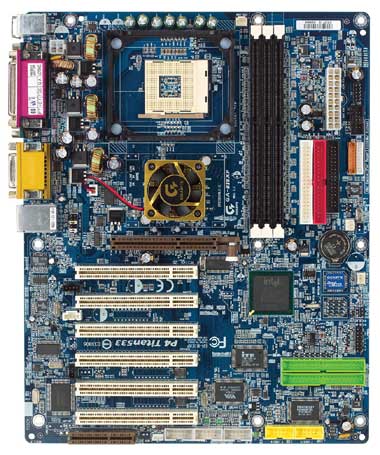
Read up on the 845E here.
Memory - 512MB Mushkin Basic PC2100 DDR SDRAM - $115
One of the least expensive higher quality memory providers we were able to find this week was Mushkin. Currently a single 512MB stick of Mushkin Basic PC2100 RAM costs $115. As usual, you can go with any brand name memory you want as long as the price is good. We do caution you to stay away from the small-time memory producers as the problems you can run into are far more costly than the $20 or $30 it costs to go with Mushkin, Crucial, Kingston, or the like.
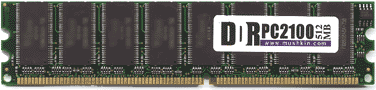
Video card - Matrox G550 - $91
When building a machine solely for SOHO use, 3D graphics speed should be of no concern. In fact, all that should matter is 2D image quality since 99% of all video cards on the market today are going to perform identically as far as 2D speed is concerned. We decided to stick to a proven favorite this time around choosing a Matrox G550 video card to enable our video output. Matrox has built up a reputation on their 2D image quality and the reputation is not baseless: Matrox's 2D output is still among the sharpest and brightest in the industry. In addition, the G550's dual head functionality gives it the added advantage of powering two displays crisply and clearly. Dual head allows for a video upgrade path down the road that is as simple as plugging in a new monitor. It is for these reason that the G550 is the choice for our high-end SOHO machine.

The other card we considered for this system was a Matrox Parhelia. Although 2D output is theoretically even slightly better on this card and it provides the ability to use up to three monitors, it's extreme price tag kept it from finding a home in our high-end SOHO machine. This is especially the case because one is not paying for the 2D output in this card but rather for the 3D capabilities of it; capabilities which should be unimportant in a true SOHO machine.
Read up on the Matrox G550 in our G550 review.
Monitor - Sony StylePro CPD-E540 - $550
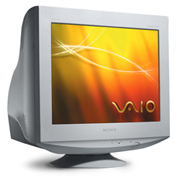 Let's start by
saying that you are safe going with any quality 21" monitor from a large
monitor manufacturer. With that said, we choose the Sony StylePro CPD-E540 21"
monitor for our high-end SOHO machine. The perfectly flat Trinitron tube monitor
offers a maximum resolution of 1920x1440 and has a 0.24mm aperature grille pitch.
We have had very good experience with the high end Sony CRT displays and we
suspect that the CPD-E540 will fit in perfectly in an office setting. Text will
be clear, colors bright, and resolution superb.
Let's start by
saying that you are safe going with any quality 21" monitor from a large
monitor manufacturer. With that said, we choose the Sony StylePro CPD-E540 21"
monitor for our high-end SOHO machine. The perfectly flat Trinitron tube monitor
offers a maximum resolution of 1920x1440 and has a 0.24mm aperature grille pitch.
We have had very good experience with the high end Sony CRT displays and we
suspect that the CPD-E540 will fit in perfectly in an office setting. Text will
be clear, colors bright, and resolution superb.
For those looking to spend a bit more or needing a bit more desk space, a 17" LCD would make a good fit. Although a digital LCD costs about $200 more than the Sony CPD-E540, it will take up only a fraction of the space while ensuring a great 2D image. The only thing limiting the appeal of LCDs in this price range is their size and resolution. The CRT above still offers almost three more inches of viewing area and a much higher resolution when compared to an LCD display.
Case - Antec Performance Plus PLUS1080 - $145
 In building a high-end
system one does not want to be limited by expansion options. For this reason
we chose the Antec PLUS1080 case to provide shelter for our high-end SOHO setup.
The case is designed is large and spacious, offering 10 drive bays (four 5.25"
and six 3.5") as well as a good cooling setup. Also included is a 430W
Pentium 4/Athlon XP ready power supply.
In building a high-end
system one does not want to be limited by expansion options. For this reason
we chose the Antec PLUS1080 case to provide shelter for our high-end SOHO setup.
The case is designed is large and spacious, offering 10 drive bays (four 5.25"
and six 3.5") as well as a good cooling setup. Also included is a 430W
Pentium 4/Athlon XP ready power supply.
With it's two rear and one side panel fans standard, the system wont be quiet but then again what office is silent? As a side note, the system that we are putting inside the PLUS1080 should be fine without the case cooling meaning that the fans can be disabled to reduce noise level.
If you are looking for something smaller, try the Antec PLUS660 on for size. This mini-tower offers many of the features present on the PLUS1080 except in a smaller package at a price that runs about $45 less.
Sound card - Integrated Creative CT5880E - "Free"
Naturally sound is not a large concern in a SOHO machine. Then again, who doesn't like to listen to a bit of music occasionally during work? With that in mind, the integrated sound solution on the Gigabyte 8IEXP should serve its purpose well. The chip actually has support for digital out and the 8IEXP comes with a S/PDIF output bracket. The audio quality out of this setup should be fine: certainly good enough to play your favorite music every now and then.
Speakers - Logitech Z-540 - $57
We are building a system with a somewhat flexible budget and therefore we decided to spring a bit and go for a fairly nice speaker system. Again, sound quality isn't that important in our high-end SOHO machine but the truth of the matter is that the Logitech Z-540s are really only going to cost you about $30 or $40 more than the least expensive stereo speakers you can find. The Z-540's are a good 4.1 audio setup, as we noted in our value gaming buyer's guide:
Although we have not yet had a chance to review the Logitech Z-540 speakers we have heard very good things about them and one would be hard pressed to find a 4.1 setup that sounds as good at a similar price point. If you are not too picky when it comes to sound, you can save a good $30 or more by going to a stereo sound setup. At the same time, if you are a sound snob, very high quality stereo sound setups are available in the same price range as the Z-540.

Ethernet - Integrated Intel PRO/100 VE - "Free"
No reason to spend money on a discreet network card when our Gigabyte 8IEXP motherboard includes a controller for free. The Intel LAN chip used on the Gigabyte motherboard works great and will be just as fast and stable as any good LAN card on the market today.
Hard drive - 2 x Maxtor DiamondMax D740X 6L040J2 40GB - $65 x 2
We are sticking to the same hard drive we used in the value system recommendations for one reason: these drives are fast. Sure, at $65 a pop they are a good deal but they also have all the speed we would expect out of a higher priced drive. We are going with two of the D740X drives in our high-end SOHO system in an attempt to speed up one of the largest bottlenecks in computers today.
By configuring our two hard drives in a RAID 0 array we should be able to get about a 10% performance increase over the performance of a single D740X. The additional $65 is a fairly small price to pay for such an increase in performance.
Ultra ATA 133 RAID Controller - HighPoint RocketRaid 404 - $100
We are well aware that our motherboard includes an integrated RAID controller but we still decided to spring for an external one instead. It is not that we have anything against integrated RAID controllers, we just have something against the Promise PDC20276 controller. It seems that the PDC20276 used on many motherboards allows for only one fixed stripe size, thus defeating one of the benefits of striped RAID arrays. Because of this, we were forced to go with the HighPoint RocketRaid 404 and it's HPT374 IDE RAID controller. When paired with our Maxtor D740X hard drives in a RAID 0 array, the HighPoint RocketRaid 404 should bring even more speed to our high-end SOHO's applications.
For more information about RAID, check out our IDE RAID Comparison.
CD-RW - Plextor PX-W4012TA/SW 40x12x40 CD-RW - $125
It only makes sense to put a CD-RW drive in our high-end SOHO machine. Plextor remains the at the top of the EIDE CD-RW pack with the PX-W3012TA/SW's 40x burn speed. At this rate, backing up data and copying files should be a breeze.
OS - Microsoft Windows XP Professional - $275
Windows XP Professional should be the clear operating system choice for those wanting to get work done. The OS offers great stability and performance while maintaining compatibility with almost every application imaginable. Those looking for an alternate OS could go with a recent Linux build for a fraction of the cost.
You may be able to find an OEM copy of Windows XP Professional out there for significantly less. If you are building the machine from scratch, by all means go for it.
Bottom Line - $1788 (without software)
Summary
|
High-end SOHO |
Component
|
Price
|
|
CPU
|
Pentium
4 2.4B GHz
|
$345
|
|
Motherboard
|
Gigabyte
8IEXP
|
$130
|
|
Memory
|
512MB
Mushkin Basic PC2100 DDR SDRAM
|
$115
|
|
Video
Card
|
Matrox
G550
|
$91
|
|
Monitor
|
Sony
StylePro CPD-E540
|
$550
|
|
Case
|
Antec
Performance Plus PLUS1080
|
$145
|
|
Sound
Card
|
Integrated
Creative CT5880E
|
$0
|
|
Speakers
|
Logitech
Z-540
|
$57
|
|
Ethernet
|
Integrated
Intel Pro/100 VE
|
$0
|
|
Hard
Drive
|
2
x Maxtor DiamondMax D740X 6L040J2 40GB
|
$130
|
|
Hard
Drive Controller
|
HighPoint
RocketRAID 404
|
$100
|
|
CD-ROM
|
None
|
$0
|
|
CD-RW
|
Plextor
PX-W4012TA/SW 40x12x40
|
$125
|
|
Bottom
line
|
|
$1788
|
There you have it, the high-end SOHO system recommendation for the month of August. We can promise you that with the system above speed will not be an issue. We were also quite pleased that we were able to get such a high performing system to be over $500 less expensive than our previous high-end SOHO system recommendation made in June of 2001. Although our processor is more pricey than the one we chose last year, the motherboard, video card, monitor, case, hard drives, and CD-RW drive have all fallen in price.







