
Original Link: https://www.anandtech.com/show/6358/logitech-g710-mechanical-keyboard-and-g600-mmo-mouse-capsule-review
Logitech G710+ Mechanical Keyboard and G600 MMO Mouse Review
by Dustin Sklavos on October 9, 2012 12:01 AM ESTThe Logitech G710+ Mechanical Keyboard: Logitech's First, Best Effort
I've used Logitech gaming keyboards with varying degrees of success; one of the primary reasons I liked Corsair's K90 keyboard so much was the way it abstracted the gaming hotkeys away from the keyboard itself by lowering their height, allowing me to touch type the keyboard conventionally while being able to feel for the configurable keys if I needed them. Logitech's older G10, G11, and G15 keyboards were a bit more fraught; there were hotkeys on both sides of the keyboard, and they were very easy to accidentally hit.
.jpg)
With the G710+, Logitech has essentially learned from their previous efforts and produced something that's arguably very distinctive and well thought out. The G710+ feels like it has a lot more thought and pragmatism put into its design than their earlier, in some ways flashier designs. More than that, they seem to have heard many of the criticisms levelled at other keyboard manufacturers, particularly Corsair. If you kept up with the K90 review, it won't take you long to see where.
.jpg)
First and foremost, every key on the G710+ is mechanical except for the half-height controls/toggles at the very top of the keyboard. Logitech's rep was amusingly unforthcoming about which switches the G710+ employs, but that was easy enough to discern with two seconds and a keycap remover: Cherry MX Brown. It's an interesting choice, made more interesting by two wrinkles. First, the keyboard is entirely backlit with individual white LEDs under each key, and the LEDs can have their brightness adjusted in two separate zones (WASD/arrow clusters and the rest of the keyboard) using the toggle buttons at the top of the keyboard.
Second, while mechanical switches are more durable and generally more pleasurable to use than conventional membrane switches, they're also noisier. Logitech has actually dampened the surfaces beneath the keys in order to reduce the noise produced by the G710+. It's still fairly noisy, but I have another keyboard with Cherry MX Brown switches in house (review forthcoming) and the difference is audible.
The G710+ features only six programmable hotkeys, but they're easy enough to reach without being confusing (as with the older G series keyboards and the Alienware M18x's). There are also three modes for an effective eighteen hotkeys as well as built-in macro recording. Finally, Logitech includes a removable wrist rest, conventional media controls (including a volume roller), and a toggle for the Windows keys. Amusingly the Windows keys also use the new Windows 8 logo.
Introducing the Logitech G600 MMO Mouse
While the G710+ mechanical keyboard is a respectable entry into Logitech's canon of peripherals and certainly notable as their first mechanical keyboard, the G600 MMO gaming mouse is a pretty impressive piece of kit unto itself as well.
What characterizes an MMO mouse is, essentially, a massive cluster of programmable buttons under the thumb. I think the existing entrants on the market have reached varying degrees of success with their designs, but the G600 is, like the G710+, an unusually and impressively intuitive piece of kit. While I think Corsair's first keyboards and mice were very strong options out of the gate, Logitech has more experience in designing peripherals, and their patient study of the competition with both the keyboard and this mouse is evident.
.jpg)
The G600's design is remarkably simple. They use a soft-touch plastic that's in my opinion more pleasing to use than the material Razer uses on their mice; Razer mice have always made my hand clammy, while the surface of the G600 (and my personal favorite, the mainstay G500) seems to let my skin breathe just a little more.
Where the G600 excels is in its overall layout, though. The top surface of the mouse actually sports three distinct buttons (as opposed to the usual two and the mouse-wheel button) along with the mouse-wheel button and two buttons beneath it. The third and rightmost button is for your ring finger, and can be configured however you wish, although Logitech has a clear plan for it. Meanwhile, the array of twelve buttons under the thumb is freakishly intuitive. These buttons are essentially designed as two nests of six, raised at the edges; the rep said it was rare for individuals to use all twelve buttons, but that the two nests of six allowed people with varying sizes of hands to pick a set that was comfortable to them and go.
.jpg)
It gets better. The side button array is also backlit, and the backlighting is not only color and pulse configurable but corresponds to whatever programmed set of buttons you're using. The G600 can be programmed with a staggering 48 sets of functions on these buttons; three profiles to switch between, plus what Logitech calls their "G-Shift" profile, enabled by holding the third surface button under the index finger.
If the G600's design has any major flaws, it's that it's frankly just a large mouse and in some ways feels a bit stripped down. The buttons are fantastic and the third surface mouse button seems like such an obvious inclusion that I'm surprised nobody else is doing it; the last time we saw this with any kind of frequency was decades ago. Yet I miss their switchable freewheel for the mouse wheel, and while adjustable weight might not be strictly necessary for a mouse this large it would still be appreciated.
In Practice: The Software
Logitech has condensed their software into a single suite, the Logitech Gaming Software. As with any peripheral, this is the weakest link in the experience. I think this is cleaner than SetPoint or the software used for my G500 mouse, and it's easy to switch between the supported peripherals, but it still suffers from classic Logitech bloat. Being pestered for registration is aggravating, and while the keyboard side of the software seems to work smoothly, the mouse side is still buggy with the G600. I did speak to a rep on the phone and explained the issues I saw (button lighting not consistently working correctly in the software, DPI adjustments getting reversed), so hopefully those will be covered.
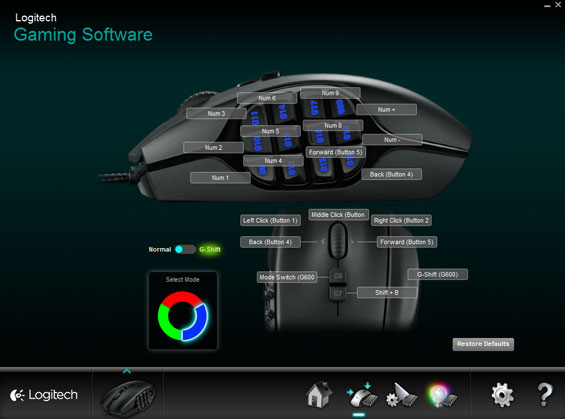
Thankfully both the G710+ and G600 can be programmed and have profiles stored in their on-board memory so you really only have to bother with the software once. Unfortunately, in the case of both pieces of hardware, that does mean losing features. You lose context switching (where the hardware switches modes and configurations depending on the software running), which is expected, but the G600 actually operates at irritatingly reduced functionality in on-board mode. My ancient-by-technology-standards G500 can have its buttons assigned to media playback keys and that configuration is stored on board; with the G600 that feature is conspicuously absent and I received conflicting reports as to why.

The Logitech Gaming Software suite ultimately isn't quite as frustrating or bloated as it used to be, but it still needs to be pared down and I feel like aesthetically it could be more functional and direct and less ostentatious. The dirty secret is that enthusiast/gamer class hardware is oftentimes worth looking at for productivity purposes; replacement keypads are routinely used by graphic artists for Photoshop shortcuts, and the increased precision and feedback of both quality gaming mice and keyboards is undoubtedly going to be useful to power users from any stripe.
In Practice: Work
I've actually been using the Logitech G710+ keyboard and G600 mouse while writing up this review, and hammering out something detailed while having to check specs and so on gives both peripherals a good working over in productivity setting. I'm particularly familiar with the G600, which has been out longer and in my hands longer, and I've tried it in quite a few different environments.
For typing, I have to say that at least by my experience with the G710+, I'm not a fan of Cherry MX Brown switches. While I personally enjoy the feedback and clickiness of the MX Blues the best for typing, they really are inferior for gaming to all the other switches, so the MX Browns are at least an attempt to balance things. The problem is that the Browns feel like they have higher resistance than the Blues, Reds, or Blacks even though they're actually specced to have the least resistance. They may actually be bottoming out faster, but either way they put vastly more stress on my wrists than the other switches do. I'll have to see how the Rosewill keyboard I have in house with Cherry MX Brown switches plays out, but I can tell you the G710+'s feedback feels more like stiff membrane keys than the other mechanical keyboards I've used. This is all subjective, though; undoubtedly you'll be able to play with the G710+ in retail and feel for yourself.
.jpg)
Meanwhile, the G600 has a very smart design that felt incredibly intuitive in my hand. Feeling out the hot button array on the left side was easy enough to do (I preferred using the lower array instead of the upper), but fair warning: this is not a mouse for small hands. This mouse will probably be very comfortable to users who either like big mice or have big hands, but if you have small hands like I do, it's liable to stress your wrist and hands a bit more. I found my wrist cramping up after about a half hour of using the G600, but your mileage may vary.
In Practice: Play
I tried a few games with the G600 and G710+, but the one that got the most attention (and the one that's been dominating my attention span over the past couple of weeks) is the closed beta of MechWarrior Online. I could go on and on about how awesome the game is even in its current, somewhat buggy and slightly unbalanced state, but suffice to say pretty much everyone I know has made a concerted effort to get into it and either lucked out with a beta key from registering or actually bought into the closed beta with a Founder's Package, and griefing heavy mechs with my idiotic little Streak SRM Commando has been a delight.
The same resistance, size, and weight issues I experienced in day to day use with both peripherals unfortunately still apply in gaming, but the MX Brown switches used by the G710+ still remain superior to the Blues for games and certainly a valid option. I still think the Reds or Blacks are ultimately preferable in either productivity or gaming (I probably give a slight edge to the Reds), but the Browns are perfectly serviceable.
.jpg)
On the other hand, I think the G600 is an absolutely killer gaming option for users who are built to enjoy it. A friend of mine with larger hands found it incredibly comfortable and intuitive to use, and the ability to configure a DPI shift (similar to Corsair's sniper button) to the third surface button for precise aiming is incredibly useful. Likewise, as a MechWarrior Online afficionado I can't help but appreciate the potential of using the button array to control the various firing patterns.
Conclusion: Both Recommendable for the Right Users
The essential problem with any peripheral review is that peripherals are very subjective; the key places to win are going to wind up being fit, finish, and features. You want to make the product the best you conceivably can while making it as comfortable as possible for the broadest set of users. You're not going to be able to hit everyone, and my experiences with the Logitech G710+ keyboard and G600 mouse are a testament to that. So I want to be clear: I'm trying to evaluate these products based on how well they might serve the needs of the individuals who they'll be best suited for, outside of the fact that ultimately they're clearly not for me. Because Logitech is one of the biggest names in peripherals for users across all markets, it's not going to be too hard to evaluate the feel of the G710+ and G600 on your own in retail.
.jpg)
The G710+ keyboard hardware has, in my opinion, only one major flaw: the glossy finish surrounding the keyboard. Outside of that, I can't help but feel like Logitech has essentially thought of pretty much everything you're going to want or need. The keyboard layout is traditional for American markets, so no learning curve there. The white LED backlighting with configurable brightness and zones is pleasing to the eye and can be adjusted to suit the individual's needs, and I'm always happy to see a wrist rest included (one of the primary reasons I stuck with a Corsair K90 for my personal keyboard). Beyond that, the G710+ experience is going to be up to how you feel about the switches themselves. I think the $149 MSRP is a bit onerous, but the K90 was selling for roughly as much when it released; at around $129 the G710+ should at least be competitive, though I personally would give the slight nod to the K90.
.jpg)
As for the G600 mouse, the hardware itself has no real weaknesses in my opinion other than a paucity of the accoutrements typically afforded higher end Logitech mice. With the G600, it really does just come down to whether or not the mouse feels comfortable to you, but the design is incredibly smart and I can see a lot of people getting fantastic mileage out of it. The G600 can be found hovering between $60 and $80 in retail online, but that should surprise no one; good mice usually command high prices, and they're usually worth it. I'd easily recommend the G600 over the Corsair M90 or Razer Naga, though.
I think the primary battles the G710+ and G600 are going to fight in the market will be based on comfort and price. Comfort-wise, the G710+ is going to have a tougher time than the G600, whose market is essentially self-selecting by virtue of how big these mice generally have to be. Corsair made a mouse that was definitely smaller, but at the cost of intuitive button design on the sides. Meanwhile, the good Logitech products have often commanded moderate to premium prices, so bargain hunters shouldn't be surprised to see these two on the high end of the scale. Whether or not they're worth the cost is going to be the result of a combination of factors; I don't think they're priced out of competition, they're just not bargains either.

_thumb.jpg)
_thumb.jpg)
_thumb.jpg)
_thumb.jpg)
_thumb.jpg)
_thumb.jpg)
_thumb.jpg)
_thumb.jpg)
_thumb.jpg)
_thumb.jpg)
_thumb.jpg)






