
Original Link: https://www.anandtech.com/show/562
Buyer's Guide: High-End Systems - June 2000
by Mike Andrawes on June 13, 2000 3:34 AM EST- Posted in
- Guides
Introduction
You do the research
on the products. You read all the reviews. You even discuss with friends.
But even with all that information, building a perfect, personalized system
from scratch can be quite a daunting task. With that in mind, it’s no surprise
that we’ve had request after request to provide some system recommendations.
With the third edition of the AnandTech Buyer's Guide, we changed things a little bit, splitting the Buyer's Guide into two parts, one for value systems and the other for high-end ones. Even though it feels like it has been much longer, we had Part 1 for the value systems two weeks ago, and as promised, here's Part 2 with the High-End systems. As noted in Part 1, the Dream System will be included in the high-end part of the article.
Despite the slight format change, we'll continue to provide some system recommendations in 3 categories – small office / home office (SOHO), gaming, and professional. Remember that these are just a few recommendations from us if we were building the systems. Obviously, each individual’s needs will vary greatly, but that’s the beauty of building a custom system - it can be tailored to fit those special needs.
Every component, from the motherboard to the case to the monitor, is covered for each system. Sample prices based on a review of popular vendors and price search engines across the web are included as well. Note that shipping is not included in these prices. An OS recommendation is included, but that price is not included in the total system price listed. Components that are not readily obtainable were automatically out of the running for any system in the Buyer’s Guide. Where possible, we’ll link to reviews of the individual products on AnandTech for more in depth information.
This Month
The biggest news right now is the introduction of Socket-A Athlons from AMD. The Socket-A interface itself isn't anything special, but it means that AMD has finally stopped using the off-die L2 cache that all Athlons have used until now. The introduction of on-die cache helps performance a fair amount and, more importantly, allows AMD to attain much high clock speeds without the diminishing returns we were seeing on the original Athlon. While the Thunderbird, as the new Athlon's core is known internally, is now available, we're going to hold off using it in any of our systems just yet. Currently the biggest thing holding the Thunderbird out of the Buyer's Guide is availability of the CPU itself and motherboards to use with it. We expect this situation to be remedied by the next edition of the Buyer's Guide.
As you may have noticed from recent coverage on AnandTech, the video card wars are in full swing once again, with new products from NVIDIA and 3dfx already here and ATI and Matrox preparing to launch new products in the near future. The Voodoo5 5500 is now on store shelves, while GeForce 2 GTS cards have been available for a few weeks.
Interestingly, we've seen memory prices creap up a bit recently, both on RDRAM and SDRAM. The impact is more significant on SDRAM and our sources tell us the trend may continue as memory manufacturers shift their focus towards other memory types, including DDR SDRAM.
All around, performance has improved in just about every aspect on these systems while prices have actually dropped a few hundred dollars (with the exception of the Dream System that continues to get more and more powerful).
Dream System
Not having to
worry about price is a luxury few people have, but it never hurts to dream up
what you would buy in such a situation. Or maybe you’ve just won the lottery.
Perhaps it’s not even your own money involved thanks to a grant or simply an
ungodly budget. Whether dreaming or actually looking to buy, putting together
the dream professional system can be a tricky, but fun, proposition. Below are
our picks for such a system.
 CPU
– Dual Pentium III 866 - $650 x 2
CPU
– Dual Pentium III 866 - $650 x 2
The CPU is probably
the most critical, as well as the most controversial, component of any system.
The old AMD versus Intel battle wages on stronger than ever before with the
Athlon and Pentium III. It’s a touchy subject among many die-hard fans of each
processor type, but for the professional dream system, we have to go with an
Intel CPU for one key reason – SMP. While the benefits of SMP vary greatly
depending on the applications in use, professional apps are generally the ones
best able to take advantage of SMP. Recently, games have begun to take some
advantage of SMP, starting with Quake 3: Arena. Now that Windows 2000 supports
SMP and DirectX7, we should begin seeing more games that are capable of using
SMP.
While Pentium III’s up to 1GHz have already been announced by Intel, don’t even waste your time trying to get a hold of one at this point. Even if they were available, Intel has actually not qualified the 1 GHz Pentium III for SMP operation according to their own site. We also decided to pass on the new Pentium III Xeon’s since the only difference between them and the standard model is the Slot-2 interface that it uses and the higher price.
The fastest readily available Pentium III is the 866 MHz model, so that’s what we’re going with. They’re currently available for just about $650.
For more information on all Pentium III's, read our Pentium III 1GHz Review.
 Motherboard
– Intel OR840 - $400
Motherboard
– Intel OR840 - $400
Our choice of
dual Pentium III’s narrowed down our motherboard options very quickly. The i440BX,
i820, and i840 are the primary SMP chipsets available right now. Tyan has already
announced the Tiger 133, a dual Slot-1 board based on the VIA Apollo Pro 133A
chipset. Since it’s not available yet, it is immediately out of the running
here.
We wanted to take full advantage of the 133 MHz FSB speed of our CPU, as well as AGP 4X and Intel’s Accelerated Hub Architecture (AHA). That of course meant either the i820 or the i840. Since cost is not an object on this system, the choice was simple – the i840 since it offers the advantage of dual RAMBUS channels, which provide a total of 3.2GB/s of bandwidth. Without the cost factor holding us back, our dream system is equipped with RDRAM as well.
Of all the i840 boards out there, the OR840 from Intel is the only one that fits our requirements and is currently available. It also throws in an optional onboard Intel 82559 ethernet controller and an AGP Pro 50 slot. There is also optional AC97 audio onboard, which may be sufficient if you don’t really use sound that much in your work. But why cripple a system like this with host-based audio? We’ll disable it and add a true hardware based PCI card later.
Unfortunately, the OR840 choice means overclocking is out for now. As more i840 boards become available, we’ll revise the motherboard selection with something that will allow us to push our CPU’s. If you are into overclocking, an i440BX board running at 133 MHz FSB may actually be the fastest platform for the Pentium III. If you're considering this option, remember that both the chipset and the AGP bus will be running out of spec.
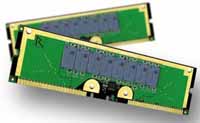 Memory
– 512MB PC800 RDRAM (4 x 128MB RIMM’s) - $2200
Memory
– 512MB PC800 RDRAM (4 x 128MB RIMM’s) - $2200
Not having to
worry about cost is a beautiful thing and really comes in handy when choosing
a memory type, especially since you can easily spend more on memory than most
people spend on their whole system. As such, we had no hesitation in picking
RDRAM for our dream system even though they cost $550 for a 128MB stick. Since
we’ve got two RAMBUS channels on our OR840 motherboard, we need to install our
RIMM’s in pairs. Even without that requirement, what dream professional system
would be complete with 512MB of RAM total? Since the largest RIMM readily available
on the market today is 128MB, we need 4 sticks in order to get a total of 512MB
RAM
 Video
card – Hercules 3D Prophet II GTS 64MB - $425
Video
card – Hercules 3D Prophet II GTS 64MB - $425
Before we even had a chance to recommend a 64MB
GeForce 256 in the Dream System, here comes the GeForce
2 GTS, which clearly leads the pack in raw performance at this point in
time. Fortunately, this time around we won't have to wait for a 64MB version.
Hercules is the first on store shelves with the 3D Prophet II GTS 64MB. While
it's a bit pricey at over $400, Hercules has thrown in everything but the kitchen
sink, including a DVI port, TV-out, a blue PCB, and even RAM heatsinks. The
value of those extra heatsinks has yet to be determined, but there is no doubt
that Hercules went all out with the 3D Prophet II GTS 64MB. We'll have a review
of the 64MB GeForce 2 GTS and specifically the Hercules 3D Prophet II GTS 64MB
shortly.
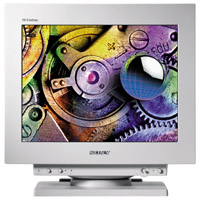 Monitor
– Sony GDM-F500R - $2400
Monitor
– Sony GDM-F500R - $2400
This pure flat
monitor is without a doubt the best monitor we’ve ever set our eyes on. The
FD Trinitron tube insures the screen is completely flat, but what makes the
GDM-F500R so special is the 0.22mm stripe pitch across the whole screen. Support
for resolutions up to 2048 x 1536 @ 75Hz rounds out the package. You’ve got
to see it to believe it – one look and you’ll be hooked. But at $2000, it remains
just a dream for the vast majority of us.
Case – Addtronics W8500-400A
- $400
We took a look
at the Addtronics W8500 not too long ago. For those that don’t remember, it’s
a WTX case, meaning that it’s backwards compatible with today’s ATX standard
and will also accept future boards based on the WTX standard. A grand total
of 9 fan locations ensure that you’ll always have plenty of cooling available,
while 11 drive bays handle expansion. To ensure that we have enough power,
we’ll go with the 400W power supply option from Addtronics – that should be
plenty for just about anything we could throw at it.
For more information, read our Addtronics W8500 Review.
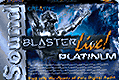 Sound
Card – Sound Blaster Live! Platinum - $200
Sound
Card – Sound Blaster Live! Platinum - $200
The sound card
selection for the dream professional system was as tricky as any other component.
But some careful thought shows that the Sound Blaster Live! is the best choice.
The first problem is that a number of sound cards out there don’t have drivers
that work properly with SMP systems under NT 4.0. Further, the ideal sound
card would also have driver support under Windows 2000, Linux, and BeOS.
The Aureal Vortex 2 cards come close, but they currently have no BeOS support and, more importantly, don’t work reliably with SMP under NT 4.0. The Sound Blaster Live! provides all the features we need in a sound card and thus it is the only choice for this system. It’s got full support under Windows NT 4.0 and is one of the first cards with a feature complete driver set under Windows 2000 with the recent release of Live!Ware for Win2000. Creative also has their own set of Linux drivers, while BeOS has built in support for the Live!
Specifically, we chose the Platinum model since we don’t have to worry about price and, besides, the Live Drive of the Platinum is a nice addition to any system.
 Speakers
– VideoLogic Sirocco CrossFire - $400
Speakers
– VideoLogic Sirocco CrossFire - $400
As the best speaker
set we’ve tested to date, it’s no surprise the VideoLogic Sirocco Crossfire
ended up in our dream system. Although it “only” has 80W of power, the Crossfire
makes up for it elsewhere. Just like in the home audio market, more power doesn’t
necessarily translate to higher fidelity audio.
For more information, read our Video Logic Sirocco Crossfire Review.
Ethernet – integrated
Intel 82559 on motherboard – “free”
Since our motherboard
choice, the OR840 already has an integrated Intel 82559 chip onboard, there’s
no reason to go with anything else. It’s an excellent 10/100 fast ethernet
chipset, used in Intel’s Pro/100+ Management adapter for the desktop, and is
supported fully under Linux and Windows 2000. Even if it weren't on the motherboard,
we'd probably be picking the Pro/100+ Management adapter in its place anyway.
Hard Drive – 3 x Seagate
Cheetah 73 - $1400 x 3
![]() Hard
drive performance has always been one of the biggest bottlenecks in the speed
of a computer. After all, the only component whose speed is measured in milliseconds
is the hard drive – everything else is nanoseconds or microseconds. But at
10,000 rpm the Seagate Cheetah series has always led the market in performance.
The new Cheetah 73 moves to even higher density platters for increased capacity
and speed. With 73GB of space, it should satisfy all but the most storage intensive
tasks, while the Ultra 160 interface provides a maximum throughput of 160MB/s
to keep things moving along smoothly. We'll go with three of them to keep that
RAID card purring along happily in RAID 5 mode.
Hard
drive performance has always been one of the biggest bottlenecks in the speed
of a computer. After all, the only component whose speed is measured in milliseconds
is the hard drive – everything else is nanoseconds or microseconds. But at
10,000 rpm the Seagate Cheetah series has always led the market in performance.
The new Cheetah 73 moves to even higher density platters for increased capacity
and speed. With 73GB of space, it should satisfy all but the most storage intensive
tasks, while the Ultra 160 interface provides a maximum throughput of 160MB/s
to keep things moving along smoothly. We'll go with three of them to keep that
RAID card purring along happily in RAID 5 mode.
SCSI RAID Adapter – DPT
SmartRAID IV Century PM2865U3 - $900
The first name
that pops to mind for SCSI adapters is, of course, Adaptec. While Adaptec didn't
have an Ultra160 RAID solution at the time of publication, one of the companies
they own, DPT, does offer one. The PM2865U3 is a 2 channel controller with an
80 MIPS i960 processor onboard to keep things moving along smoothly. This particular
model includes 32MB of cache, but up to 128MB of cache is available. It's actually
a 64-bit PCI card, but will work just fine in the 32-bit slots of our OR840
motherboard. Best of all, it supports all the OS's we want to run except BeOS.
CD-ROM/CD-R(W)/DVD-ROM
Pioneer DVD-303S
/ Plextor UltraPlex Wide - $140
Plextor Plexwriter 12/4/32 - $350
This one is a
matter of personal preference, but the top two options are the Pioneer 6X SCSI
DVD-ROM, which is also capable of reading CD’s at 32X max, and the Plextor Ultra
Plex 40X max UW SCSI CD-ROM. Plextor drives are well known for their reliability
and excellent performance, although Pioneer is certainly no slouch. If you
want DVD support, go with the Pioneer. Otherwise, stick with the Plextor.
Note, we passed on the 10X DVD from Pioneer in the interest of keeping our system all SCSI.
Plextor can’t be denied in the CD-RW category as they have one of the few 12X burners on the market. The Plextor name is synonymous with reliability and high performance and the Plexwriter 12/4/32 delivers on all accounts. It’s a SCSI model, but that’s not a problem since we already have a SCSI adapter in the system for the HD.
Operating System – Quadruple
boot:
Windows 2000 Professional OR Windows NT 4.0 Workstation - $250
Windows 98SE – $150
Your favorite Linux distribution – free download or $50 retail
BeOS Version 5.0 - $70 (Personal Edition is a free download)
This is another matter of preference, and is obviously affected by your particular application requirements. However, since we’ve gone with an SMP system, we at least need an SMP capable OS, and all of the above take advantage of SMP except for Windows 98. We’ll quadruple boot between the OS’s depending on what we need to do.
 Windows
2000 Professional is probably the best bet if you have the future in mind.
Its enhanced hardware support, including full USB and IEEE1394 (Firewire), will
be the key to its success and the reason it’s our pick over NT 4.0. Windows
NT 4.0 is a more tried and true solution; so if that is of concern to you, by
all means go with NT 4.0.
Windows
2000 Professional is probably the best bet if you have the future in mind.
Its enhanced hardware support, including full USB and IEEE1394 (Firewire), will
be the key to its success and the reason it’s our pick over NT 4.0. Windows
NT 4.0 is a more tried and true solution; so if that is of concern to you, by
all means go with NT 4.0.
Just about any current Linux distribution should support SMP right out of the box. If not, go with the tried and true Redhat 6.1 – we know for sure it supports SMP without any additional installation steps. The beauty of Linux? It’s free if you’re willing to download a distribution from the internet. This is getting easier and easier now that you can just download a bootable ISO CD image that you can burn. If that’s too much work, but you still want it cheap, there are a number of companies on the net that will sell you the GPL (same as the download) version of your favorite distribution for under $5. If you want a full manual and support, go for a retail distribution, like the boxed Redhat set that sells for about $50.
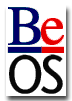 The
last major SMP-aware OS is BeOS, an OS that hasn’t been around nearly as long
as any of the others. We think that this OS is cool enough to be worth its
price of admission, only $70. Of course, version 5.0 was released on the web
for free on March 28, 2000, so you should definitely give it a shot.
The
last major SMP-aware OS is BeOS, an OS that hasn’t been around nearly as long
as any of the others. We think that this OS is cool enough to be worth its
price of admission, only $70. Of course, version 5.0 was released on the web
for free on March 28, 2000, so you should definitely give it a shot.
Of course, the option of booting to Windows 98 is still there if you need to play games, but remember that it doesn’t support SMP. Windows 2000 users won’t absolutely have to do this as 2000 has full DirectX 7 support built in, although it does take a performance hit in games as compared to Win98.
Bottom Line: $12,915 (without software)
High-end SOHO
The small office/home office machine has a unique set of requirements. It
must provide quick and snappy 2D performance and be very stable. The keys to
good performance on such a machine is lots of RAM and a fast hard drive. This
system should be able to handle just about anything a typical business user
might throw at it.
 Processor
– AMD Athlon 700 - $200
Processor
– AMD Athlon 700 - $200
Although CPU performance
isn’t the most important factor for many office applications, there are some
where CPU performance is critical. At similar clock speeds, the Athlon holds
a significant advantage in price, and for that reason, we’ve chosen an Athlon
700 - a boost of 50 MHz over last month at no additional cost. Throw in a Golden
Fingers device and the 700 can easily overclock to somewhere between 750 and
850MHz.
For more information on all Athlon processors, read our Athlon 1GHz Review.
Motherboard – ASUS K7V
- $160
If you’re going
with an Athlon CPU, the VIA KX133 chipset is clearly the best platform to run
it on today. Last month there was a huge dearth of good KX133 motherboards
that were actually available, but times have changed. The ASUS K7V is now available
and is our pick as the best overall KX133 motherboard. It's a bit pricey at
$160, but well worth the added cost.
You can save a few bucks by going with the AOpen AK72 or ABIT KA7, both of which performed very well in the AnandTech lab.
For more information, read our ASUS K7V Review.
Memory – 256MB Corsair
or Mushkin PC133 SDRAM (2x128MB DIMM’s) – $150 x 2
Even though memory
is relatively cheap these days, 256MB is more than enough. We could have dropped
down to 128MB, but the savings didn’t justify the performance loss. Besides,
this is our high-end SOHO machine, and there’s room in the budget.
As for the exact brand of memory, we recommend Corsair or Mushkin modules. We use them in our test systems and have had absolutely no problems with them.
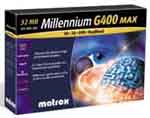 Video
card – Matrox G400 32MB Dual Head - $120
Video
card – Matrox G400 32MB Dual Head - $120
We’ve always found
Matrox cards to do an excellent job in business environments, and their latest
card, the G400, is no exception. You’ll get snappy 2D display, DVD playback,
and excellent display driver utilities that include useful features like virtual
desktop. With the option for dual head, you can add a second monitor to potentially
double your workspace. And if you need to take a break from work, the G400
is ready to frag away ;) This month, the price is down $60. Thank the release
of faster and faster products from NVIDIA and 3dfx for that price drop.
For more information, read our Matrox G400 & G400 MAX Review.
 Monitor
– iiYama VisionMaster PRO 450 - $650
Monitor
– iiYama VisionMaster PRO 450 - $650
If you’re going
to be sitting in front of your monitor for hours a day, it’s critical that you
have a crisp monitor that can provide a flicker-free refresh rate at your resolution
of choice. Using a Mitsubishi Diamondtron NF, the iiYama VisionMaster Pro 450
provides a perfectly flat display surface using the same technology in Sony’s
FD Trinitron models, but at a lower cost. The VisionMaster PRO 450 is a 19”
monitor and has been highly acclaimed here on AnandTech and by owners alike.
If you’ve got the funds, we highly recommend you go with the 22” VisionMaster
PRO 510 for about $1000.
For more information, read our iiYama VisionMaster PRO 450 and VisionMaster PRO 510 Reviews.
Case
Supermicro SC750-A Full Tower ATX - $150
Fong Kai FK-320ATX
Mid Tower ATX - $120
We need a case
that can handle anything we can throw at it, but at a reasonable price level.
That case is the Supermicro SC750-A full tower and is available for about $150
with an Athlon approved 300W Sparkle power supply. A total of ten drive bays
and the ability to accept an extended ATX motherboard insures that this system
will always have room for upgrades.
If you want something a little smaller than the monstrous SC750-A for your home, consider the Fong Kai FK-320ATX. It offers plenty of room to work inside, is well built, provides excellent cooling, and even includes an Athlon 1 GHz approved Enhance 730-ATX power supply.
For more information, read our Supermicro SC750-A and Fong Kai FK-320ATX Reviews.
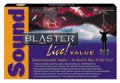 Sound
card – Sound Blaster Live! Value OEM - $50
Sound
card – Sound Blaster Live! Value OEM - $50
The choice here
is simple – SBLive!, since Creative is the only manufacturer offering complete
driver support under Windows 2000. If you want to save a bit more money, go
with any name brand card supported under Windows 2000.
Speakers – Cambridge
SoundWorks Digital - $100
The SoundWorks
Digital is a 2.1 system that features the same drivers and sub as the highly
acclaimed Desktop Theater DTT2500. Need we say more?
For more information, read our Cambridge SoundWorks Desktop Theater DTT2500 Review.
Ethernet – Linksys EtherFast
10/100 - $20
We use Linksys
products here in the AnandTech lab all the time and have never been disappointed.
Besides, at just $20 for a card with full support directly from the manufacturer
under the major OS’s, including Linux and Windows 2000, the EtherFast 10/100
is a deal that’s impossible to pass up.
Hard drive – 2 x Quantum
Fireball Plus LM 20GB - $150 x 2
We initially recommended
the Maxtor Diamond Max 40 Plus on our high-end systems as it seems to be the
fastest drive on the market right now that is also widely available. Unfortunately,
it appears that this particular series does not get along with the Promise FastTrak66
RAID controller. While the configuration does work, you just don't get the boost
in performance you'd expect from a RAID configuration.
With that in mind, we've decided to go with the Quantum Fireball Plus LM, which is nearly as fast, and actually faster under certain conditions. We'll need two of these drives in order to reap the speed benefits of RAID striping. If you’re work is disk intensive, considering going with a 10,000 RPM drive and an Ultra 160 controller. The Atlas 10K II is widely available and is well known to be one of the fastest drives available.
For more information, read our Quantum Fireball Plus LM Review.
RAID Controller - Promise
FastTrak66 - $100
Promise has long been in the add-on IDE controller market so they are the
most logical choice for an IDE RAID controller. If you want to save almost 75%
off the cost of the FastTrak66, there's information floating out there on the
web that shows you how to convert the much less expensive Promise Ultra66 into
the FastTrak66 model. The conversion requires soldering skills, will void the
card's warranty, and could possibly destroy the card - not a conversion for
the faint of heart. An Ultra ATA 100 version should be on the way soon as well.
CD-ROM/CD-RW/DVD-ROM
Pioneer DVD-115 16X DVD - $160
Plextor Plexwriter 8/4/32 - $260
What high-end
system is complete today without a DVD-ROM? Pioneer continues to lead the pack
with their DVD-115, a 16X DVD-ROM drive. Of course, it also reads CDs as well
at a swift 40X max clip. Unfortunately, Pioneer has yet to come up with a tray
loading version of the DVD-115, so we'll have to go back to the traditional
tray for now.
If you don’t need DVD support, the Kenwood TrueX 72X will provide you with the fastest CD-ROM speed at a slightly lower cost of $120.
Plextor is back again, this time with the fastest IDE CD-R on the market right now. The PlexWriter 8/4/32 is their first entry into the IDE market, and it has been selling like hot cakes since its release.
 OS
– Windows 2000 - $250
OS
– Windows 2000 - $250
You want to get
work done, right? Well, you definitely don’t want your system crashing and
destroying unsaved work all the time. Windows 2000 is the only way to go for
rock solid stability. If you don’t need all the features of Windows 2000, but
want a more tried and true solution, drop back to Windows NT 4.0, but note that
you’ll lose access to the vast array of USB peripherals out there.
Bottom Line: $2210 (without software)
High-end Gaming System
The purpose of
this system is simple – maximum frame rates at all costs. Of course, we already
have a “cost is no object” dream system, so "all costs" isn't taken
quite so literally. We’ve decided to shoot for a price in the $3500 range on
the high-end gaming system. That price is without floppy, keyboard, mouse,
or software. Even though it’s not in the price, we will recommend an OS configuration.
 Processor
– Intel Pentium III 866 - $650
Processor
– Intel Pentium III 866 - $650
We choose the
Pentium III 866 again for our high-end game system as well. Our benchmarks
have shown that the Pentium III 866 outpaces the comparably priced Athlon 900
in Quake 3 and Unreal Tournament. The Athlon 900 takes a slight lead in Expendable,
but needs the clock speed advantage to do so. That 1/3 speed cache of the Athlon
holds it back - Thunderbird with its on-die cache helps quite a bit, but it's
not yet widely available so we had to strike it from consideration.
If you get CB0 core stepping, the 866 can potentially reach 1 GHz with a bit of work. While overclocking is not guaranteed, we’ve had good results with the Coppermine CPU’s.
For more information on all Pentium III's, read our Pentium III 1GHz Review.
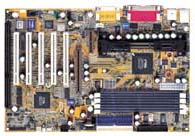 Motherboard
– ASUS P3V4X - $120
Motherboard
– ASUS P3V4X - $120
Since we’ve got
a Pentium III 733, we need a motherboard with official 133 MHz FSB support.
We can strike the i440BX due to its lack of official 133 MHz FSB, although if
you're willing to overclock, it is definitely the best SDRAM chipset currently
available. The i810 is obviously out of the question thanks to its slow integrated
video. Intel’s i820 is out due to the incredibly high cost of RDRAM and its
horrendous performance with SDRAM.
Intel’s i815 on the horizon looks promising – it has support for PC133 SDRAM, official 133 MHz FSB, AGP 4X, Ultra ATA 100, and Intel’s Accelerated Hub Architecture (AHA). The NDA on i815 will finally be lifted in the near future, so we'll know just how well it performs very soon as well. Unfortunately, the big question that remains is whether we'll actually be able to go out and buy an i815 board or if Intel will reserve it mainly for OEM's. Only time will tell.
That leaves us with one clear choice – the VIA Apollo Pro 133A with it’s AGP 4X, Ultra ATA 66, and official 133 MHz FSB support. ASUS and VIA have finally fixed the AGP GART issues with the ASUS P3V4X, allowing that board to garner the AnandTech Editor's Choice Gold Award and earn our recommendation as the motherboard for the High-End gaming system.
Our former selection, the Gigabyte GA-6VX-4X Review is still an excellent choice - the ASUS is just more flexible and better overall in our experience. For more information, read our ASUS P3V4X Review.
Memory – 256MB Corsair
or Mushkin PC133 SDRAM (2x128MB DIMM’s) – $150 x 2
Even though memory
is relatively cheap these days, 256MB is more than enough. We could have dropped
down to 128MB, but the savings didn’t justify the performance. In any case,
as this is our high-end gaming machine, there’s room to move in the budget.
As for the exact brand of memory, we recommend Corsair or Mushkin modules. We use them in our test systems and have had absolutely no problems with them.
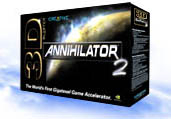 Video
card – Creative Labs 3D Blaster Annihilator 2 - $300
Video
card – Creative Labs 3D Blaster Annihilator 2 - $300
Just last month,
our high-end game system had a $330 GeForce DDR, albeit one with video capture.
Now, for $30 less, the video card gets upgraded to a GeForce 2 GTS. The
majority of GeForce 2 GTS cards on the market are going for $350, but Creative
has undercut the competition. True, it's just a plain jane card, with no TV-in/out,
but it gets the job done and is the most overclockable GeForce 2 GTS we've tested
to date. We were able to push our sample up to 250/395 MHz (core/memory), making
it the first 2 Gigatexel card in the AnandTech lab.
For more information, read our Annihilator 2 Review, GeForce 2 GTS Overclocking Guide, and GeForce 2 GTS Review.
 Monitor
– iiYama VisionMaster PRO 450 - $650
Monitor
– iiYama VisionMaster PRO 450 - $650
Using a Mitsubishi
Diamondtron NF, the iiYama VisionMaster Pro 450 provides a perfectly flat display
surface using the same technology in Sony’s FD Trinitron models, but at a lower
cost. The VisionMaster PRO 450 is a 19” monitor and has been highly acclaimed
here on AnandTech and by owners alike. If you’ve got the funds, we highly recommend
you go with the 22” VisionMaster PRO 510 for about $1000.
For more information, read our iiYama VisionMaster PRO 450 and VisionMaster PRO 510 Reviews.
Case
Supermicro SC750-A Full Tower ATX - $150
Fong Kai FK-320ATX
Mid Tower ATX - $120
We need a case
that can handle anything we can throw at it, but at a reasonable price level.
That case is the Supermicro SC750-A full tower and is available for about $150
with an Athlon approved 300W Sparkle power supply. A total of ten drive bays
and the ability to accept an extended ATX motherboard insures that this system
will always have room for upgrades.
If you want something a little smaller than the monstrous SC750-A for your home, consider the Fong Kai FK-320ATX. It offers plenty of room to work inside, is well built, provides excellent cooling, and even includes an Athlon 1 GHz approved Enhance 730-ATX power supply.
For more information, read our Supermicro SC750-A and Fong Kai FK-320ATX Reviews.
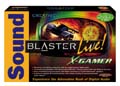 Sound
card – Sound Blaster Live! X-Gamer - $100
Sound
card – Sound Blaster Live! X-Gamer - $100
Choosing between
the Aureal SQ2500 and the SBLive! was one of the more difficult decisions in
this guide. With the dream system, we needed an SMP compatible card, and the
Live! was the one that fit the bill, but we don’t have that requirement here.
We’ve decided to stick with the Sound Blaster Live! anyway for its ability to
connect digitally to a four point surround system. Throw in proper support
for Windows 2000 and the SBLive! is hard to pass by. We chose the X-Gamer model
for its digital speaker interface, although you can save about $50 by going
with an OEM model.
If you don’t plan on using the digital speaker interface, the Aureal SQ2500 is a better choice since it supports both EAX and A3D in the latest driver release. Basic audio support is included with Windows 2000 and a beta of the feature complete Aureal drivers have finally been released officially. An OEM version of the SQ2500 is also available for around $50 with a bit of searching. It looks like Aureal has pulled through their near death experience of a month ago and should be around to support the cards.
 Speakers
– Cambridge SoundWorks Desktop Theater DTT2500 - $200
Speakers
– Cambridge SoundWorks Desktop Theater DTT2500 - $200
We obviously need
some speakers with 4-channel surround support to properly render the 3D positional
audio output of our SBLive! As mentioned previously, we also wanted something
that could interface with the digital out on the Live! Well, the Desktop Theater
DTT2500 looked to fit the bill. But the real key is its top-notch sound quality
and built-in Dolby Digital decoder.
For more information, read our Cambridge SoundWorks Desktop Theater DTT2500 Review.
Ethernet – Linksys EtherFast
10/100 - $20
We use Linksys
products here in the AnandTech lab all the time and have never been disappointed.
Besides, at just $20 for a card with full support directly from the manufacturer
under the major OS’s, including Linux and Windows 2000, the EtherFast 10/100
is a deal that’s impossible to pass up.
 Hard
drive – Maxtor Diamond Max 40 Plus 40GB - $275
Hard
drive – Maxtor Diamond Max 40 Plus 40GB - $275
We still maintain
that hard drive speed is one of the biggest bottlenecks in a system, so we won’t
skimp in this category, but we did decide that RAID was overkill for a gaming
system. The overall fastest drive we've tested to date is still the Diamond
Max 40 Plus from Maxtor. We chose the 40GB model because we know how much space
all those games can eat up.
IBM's Deskstar 75GXP should be out soon, as well as a number of other ATA 100 models, that promise to take the crown away from Maxtor. We'll have to wait and see if that actually happens. For now the 40 Plus is king. Further information is available in our Maxtor DiamondMax 40 Plus Review.
CD-ROM/CD-RW/DVD-ROM
Pioneer DVD-115 16X DVD - $160
Plextor Plexwriter 8/4/32 - $260
What high-end
system is complete today without a DVD-ROM? Pioneer continues to lead the pack
with their DVD-115, a 16X DVD-ROM drive. Of course, it also reads CDs as well
at a swift 40X max clip. Unfortunately, Pioneer has yet to come up with a tray
loading version of the DVD-115, so we'll have to go back to the traditional
tray for now.
If you don’t need DVD support, the Kenwood TrueX 72X will provide you with the fastest CD-ROM speed on earth for about the same price.
Plextor is back again, this time with the fastest IDE CD-R on the market right now. The PlexWriter 8/4/32 is their first entry into the IDE market, and it has been selling like hot cakes since its release.
 OS
– Windows 2000 / Windows 98SE Dual Boot - $250 + 150
OS
– Windows 2000 / Windows 98SE Dual Boot - $250 + 150
Even though Windows
2000 supports DirectX 7, immature drivers and the general overhead of the OS
prevent it from performing on par with Windows 98 when it comes to games. Of
course, Windows 2000 is the future, and its just so much more stable. Our solution:
work in Windows 2000 and boot back to Windows 98SE if you need maximum performance
for games. Of course, if you just need a quick break from work, you can still
frag in Win2K.
Bottom Line: $2925 (without software)
High-end Professional
3D
A high-end professional
3D system requires a number of high-end components. CPU performance is critical
and we need more RAM here than any other system we've looked at previously.
The graphics requirements are also very different in the professional space
and a large monitor is critical.
 CPU
– AMD Athlon 900 - $650
CPU
– AMD Athlon 900 - $650
The Athlon performs
extremely well under professional applications, especially when teamed with
the KX133 chipset. Right now, the 900 is the fastest widely available Athlon,
and it’s very reasonably priced at $650. Once again, a Thunderbird would be
nice, but CPU and motherboard availability prevent us from making such a recommendation
at this point in time.
For more information on all Athlon processors, read our Athlon 1GHz Review.
Motherboard – ASUS K7V
- $160
If you’re going
with an Athlon CPU, the VIA KX133 chipset is clearly the best platform to run
it on today. Last month there was a huge dearth of good KX133 motherboards
that were actually available, but times have changed. The ASUS K7V is now available
and is our pick as the best overall KX133 motherboard. It's a bit pricey at
$160, but well worth the added cost.
You can save a few bucks by going with the AOpen AK72 or ABIT KA7, both of which performed very well in the AnandTech lab.
For more information, read our ASUS K7V Review.
Memory – 512MB Corsair
or Mushkin PC133 SDRAM (2x256MB DIMM’s) – $350 x 2
Even though memory
is relatively cheap these days, it is a key factor in the performance of most
professional apps. For a high-end system like this, 512MB is not unreasonable
and easily fits within the budget.
As for the exact brand of memory, we recommend Corsair or Mushkin modules. We use them in our test systems and have had absolutely no problems with them.
 Video
Card – ELSA GLoria II (NVIDIA Quadro) - $650
Video
Card – ELSA GLoria II (NVIDIA Quadro) - $650
NVIDIA’s Quadro
is simply the most powerful workstation 3D accelerator we’ve tested to date.
Based on the same T&L GPU of the GeForce, the Quadro runs at a higher core
clock speed, 135 MHz, and enables certain features that were left disabled on
the GeForce. Among these features is enhanced support for anti-aliased points
and lines, which, although it isn’t a commonly used feature with most users,
was an extremely poor performance point for the GeForce.
With their previous experience in the professional market, ELSA was able to score exclusive rights to manufacture the Quadro. The Gloria II is ELSA’s implementation and comes with 64MB SDR SDRAM. While a DDR version of the Quadro has been announced, and even tested by AnandTech, it’s not actually available anywhere at the moment. At $650, the SDR version of the Gloria II is a relative steal compared to some of the other professional 3D accelerators out there. Throw in the fact that it’s fully support under Windows NT 4.0, Windows 2000, and Linux and it becomes quite clear that the Quadro is the best choice.
Will we see a professional version of the GeForce 2 GTS? It seems likely after the success of the Quadro in the professional market. Once again, it may be wise to hold off a bit if you can. For more information, see our ELSA Gloria II Review.
 Monitor
– iiYama VisionMaster PRO 510 - $1000
Monitor
– iiYama VisionMaster PRO 510 - $1000
Using a Mitsubishi
Diamondtron NF, the iiYama VisionMaster Pro 510 provides a perfectly flat display
surface using the same technology in Sony’s FD Trinitron models, but at a lower
cost. Make sure you can deal with the damper wires that all Trinitron style
tubes have. The VisionMaster PRO 510 is a 22” monitor and has been highly acclaimed
here on AnandTech and by owners alike.
For more information, read our iiYama VisionMaster PRO 450 and VisionMaster PRO 510 Reviews.
Case
Supermicro SC750-A Full Tower ATX - $150
Fong Kai FK-320ATX
Mid Tower ATX - $120
We need a case
that can handle anything we can throw at it, but at a reasonable price level.
That case is the Supermicro SC750-A full tower and is available for about $150
with an Athlon approved 300W Sparkle power supply. A total of ten drive bays
and the ability to accept an extended ATX motherboard insures that this system
will always have room for upgrades.
If you want something a little smaller than the monstrous SC750-A for your home, consider the Fong Kai FK-320ATX. It offers plenty of room to work inside, is well built, provides excellent cooling, and even includes an Athlon 1 GHz approved Enhance 730-ATX power supply.
For more information, read our Supermicro SC750-A and Fong Kai FK-320ATX Reviews.
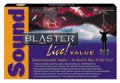 Sound
card – Sound Blaster Live! Value OEM - $50
Sound
card – Sound Blaster Live! Value OEM - $50
The choice here
is simple – SBLive!, since Creative is the only manufacturer offering complete
driver support under Windows 2000. If you want to save a bit more money, go
with any name brand card supported under Windows 2000.
Speakers – Cambridge
SoundWorks Digital - $100
The SoundWorks
Digital is a 2.1 system that features the same drivers and sub as the highly
acclaimed Desktop Theater DTT2500. Need we say more?
For more information, read our Cambridge SoundWorks Desktop Theater DTT2500 Review.
Ethernet – Linksys EtherFast
10/100 - $20
We use Linksys
products here in the AnandTech lab all the time and have never been disappointed.
Besides, at just $20 for a card with full support directly from the manufacturer
under the major OS’s, including Linux and Windows 2000, the EtherFast 10/100
is a deal that’s impossible to pass up.
Hard
drive – 2 x Quantum Fireball Plus LM 20GB - $150 x 2
We initially recommended
the Maxtor Diamond Max 40 Plus on our high-end systems as it seems to be the
fastest drive on the market right now that is also widely available. Unfortunately,
it appears that this particular series does not get along with the Promise FastTrak66
RAID controller. While the configuration does work, you just don't get the boost
in performance you'd expect from a RAID configuration.
With that in mind, we've decided to go with the Quantum Fireball Plus LM, which is nearly as fast, and actually faster under certain conditions. We'll need two of these drives in order to reap the speed benefits of RAID striping. If you’re work is disk intensive, considering going with a 10,000 RPM drive and an Ultra 160 controller. The Atlas 10K II is widely available and is well known to be one of the fastest drives available.
For more information, read our Quantum Fireball Plus LM Review.
RAID Controller - Promise
FastTrak66 - $100
Promise has long been in the add-on IDE controller market so they are the
most logical choice for an IDE RAID controller. If you want to save almost 75%
off the cost of the FastTrak66, there's information floating out there on the
web that shows you how to convert the much less expensive Promise Ultra66 into
the FastTrak66 model. The conversion requires soldering skills, will void the
card's warranty, and could possibly destroy the card - not a conversion for
the faint of heart. An Ultra ATA 100 version should be on the way soon as well.
CD-ROM/CD-RW/DVD-ROM
Pioneer DVD-115 16X DVD - $160
Plextor Plexwriter 8/4/32 - $260
What high-end
system is complete today without a DVD-ROM? Pioneer continues to lead the pack
with their DVD-115, a 16X DVD-ROM drive. Of course, it also reads CDs as well
at a swift 40X max clip. Unfortunately, Pioneer has yet to come up with a tray
loading version of the DVD-115, so we'll have to go back to the traditional
tray for now.
If you don’t need DVD support, the Kenwood TrueX 72X will provide you with the fastest CD-ROM speed at a slightly lower cost of $120.
Plextor is back again, this time with the fastest IDE CD-R on the market right now. The PlexWriter 8/4/32 is their first entry into the IDE market, and it has been selling like hot cakes since its release.
 OS
– Windows 2000 Professional - $250
OS
– Windows 2000 Professional - $250
The choice here
is clear – Windows 2000 Professional is the latest and greatest OS from Microsoft
that provides all the functionality of NT 4.0, but enhanced hardware support.
If you want to stick with a more tried and true solution, go with NT 4.0 Workstation.
Bottom line: $3590 (without software)
Summary
|
|
Dream
System
|
| CPU |
Dual
Intel Pentium III 866 - $650 x 2
|
| Motherboard |
Intel
OR840 - $400
|
| Memory |
512MB
RDRAM - $2200
|
| Video Card |
Hercules 3D Prophet II GTS 64MB - $425
|
| Monitor |
Sony
F500R 21" - $2000
|
| Case |
Addtronics
W8500-400A - $400
|
| Sound Card |
Sound
Blaster Live! Platinum - $200
|
| Speakers |
VideoLogic
Sirocco CrossFire - $400
|
| Ethernet |
Integrated
i82559 - $0
|
| Hard Drive |
3
x Seagate Cheetah 73 - $1400 x 3
|
| Hard Drive Controller |
DPT
SmartRAID IV Century PM2865U3 - $900
|
| CD-ROM |
Pioneer
DVD-303S - $140
|
| CD-RW |
Plextor
Plexwriter 12/4/32 - $350
|
| Bottom line |
$12,915
|
|
|
High-End
SOHO
|
| CPU |
AMD
Athlon 700 - $200
|
| Motherboard |
ASUS
K7V - $160
|
| Memory |
2
x 128MB Corsair/Mushkin PC133 SDRAM - $150 x 2
|
| Video Card |
Matrox
G400 32MB Dual Head - $120
|
| Monitor |
iiYama
VisionMaster PRO 450 - $650
|
| Case |
Supermicro
SC750-A Full Tower ATX - $150
Fong Kai FK-320ATX Mid Tower ATX - $120 |
| Sound Card |
Sound
Blaster Live! Value OEM - $50
|
| Speakers |
Cambridge
SoundWorks Digital - $100
|
| Ethernet |
Linksys
EtherFast 10/100 - $20
|
| Hard Drive |
2
x Quantum Fireball Plus LM 20GB - $150 x 2
|
| Hard Drive Controller |
Promise
FastTrak66 - $100
|
| CD-ROM |
Pioneer
DVD-115 16X DVD - $160
|
| CD-RW |
Plextor
Plexwriter 8/4/32 - $200
|
| Bottom line |
$2210
|
|
|
High-End
Gaming
|
| CPU |
Intel
Pentium III 866 - $650
|
| Motherboard |
ASUS
P3V4X- $120
|
| Memory |
2
x 128 MB Corsair/Mushkin PC133 SDRAM - $150 x 2
|
| Video Card |
Creative
Labs 3D Blaster Annihilator 2 - $300
|
| Monitor |
iiYama
VisionMaster PRO 450 - $650
|
| Case |
Supermicro
SC750-A Full Tower ATX - $150
Fong Kai FK-320ATX Mid Tower ATX - $120 |
| Sound Card |
Sound
Blaster Live! X-Gamer - $100
|
| Speakers |
Cambridge
SoundWorks Desktop Theater DTT2500 - $200
|
| Ethernet |
Linksys
EtherFast 10/100 - $20
|
| Hard Drive |
Maxtor
Diamond Max 40 Plus 20GB - $275
|
| Hard Drive Controller |
Promise
FastTrak66 - $100
|
| CD-ROM |
Pioneer
DVD-115 16X DVD - $160
|
| CD-RW |
Plextor
Plexwriter 8/4/32 - $200
|
| Bottom line |
$2925
|
|
|
High-End
Professional
|
| CPU |
AMD
Athlon 900 - $650
|
| Motherboard |
ASUS
K7V - $160
|
| Memory |
2
x 256MB Corsair/Mushkin PC133 SDRAM - $350 x 2
|
| Video Card |
ELSA
GLoria II (NVIDIA Quadro) - $650
|
| Monitor |
iiYama
VisionMaster PRO 510 - $1000
|
| Case |
Supermicro
SC750-A Full Tower ATX - $150
Fong Kai FK-320ATX Mid Tower ATX - $120 |
| Sound Card |
Sound
Blaster Live! Value OEM - $50
|
| Speakers |
Cambridge SoundWorks Digital - $100
|
| Ethernet |
Linksys
EtherFast 10/100 - $20
|
| Hard Drive |
2
x Quantum Fireball Plus LM 20GB - $150 x 2
|
| Hard Drive Controller |
Promise
FastTrak66 - $100
|
| CD-ROM |
Pioneer
DVD-115 16X DVD - $160
|
| CD-RW |
Plextor
Plexwriter 8/4/32 - $200
|
| Bottom line |
$3590
|
Final Words
And that concludes our recommendations for high-end systems in the fourth edition of the AnandTech Buyer's Guide.
As always, we’re open to any suggestions you may have. Remember that these are merely recommendations for a few system configurations. We know a lot of you won’t agree with the exact components chosen here, and we expect that, so plan on tweaking things a bit to get the perfect system for your needs. When sending in suggestions, remember that all the components must be readily available in the market today in order to be considered for the Buyer’s Guide.







