Intel 440BX 133MHz Motherboard Roundup (June 2000)
by Anand Lal Shimpi on June 2, 2000 2:06 AM EST- Posted in
- Motherboards
ASUS CUBX
|
Motherboard Specifications |
|
| CPU Interface |
Socket-370
|
| Chipset |
Intel
440BX
|
| L2 Cache |
N/A
(on-chip)
|
| Form Factor |
ATX
|
| Bus Speeds |
66 / 75 / 83
100 / 103 / 105 / 110 / 112 / 115 / 120 / 124 133 / 140 / 150 |
| Voltages Supported |
Auto
Detect
Adjustable to 1.3V - 3.5V |
| Memory Slots |
4
168-pin DIMM Slots
|
| Expansion Slots |
0
AMR Slots
1 AGP Slot 6 PCI Slots (4 Full Length) 1 ISA Slots (1 Shared / 0 Full Length) |
| BIOS |
Award
6.00 Medallion
|
The CUBX is ASUS' latest BX motherboard and is definitely worth the wait. The board is one of two boards present in this roundup that features a Socket-370 interface instead of the usual Slot-1. This doesn't give it any advantages over the Slot-1 counterparts except for the fact that you can use a Celeron or a Pentium III on the CUBX without spending another $15 on a Socket-370 to Slot-1 adapter card. The only real downside to the Socket-370-only interface on the CUBX is that you can't use your older Pentium II/III on it, and the area around the CPU socket itself is slightly crowded, which can lead to some of the larger heatsink/fan combos being difficult to install or not fitting at all.
The CUBX comes with an on-board CMD 648 Ultra DMA 66 controller that provides the board with two Ultra DMA 66 channels in addition to the two Ultra DMA 33 channels
In addition to having on-board Ultra DMA 66 the CUBX also features an additional 2 USB ports courtesy of the Alcor Micro controller present at the lower left corner of the motherboard. This chip acts as a USB hub so you don't need any drivers for the chip, it is simply detected as a USB hub by Windows.
For most end users, having more than 2 USB ports doesn't make a lot of sense other than the fact that it saves you from going out and buying a USB hub if you have more than 2 devices. But for OEMs such as Hewlett Packard that do happen to use ASUS motherboards in some of their systems, the extra USB headers on-board can be used to place USB connectors at the front of their cases. The CUBX is perfect for this since it not only features an extra 2 USB ports, but it also features a third header which is shared with one of the rear USB ports, allowing you to route it to the front of your case. It wouldn't be too hard to modify your case so that the USB slot cutout ASUS supplies with the board can be used to provide you with USB ports on the front of your computer.
The CUBX features 6 PCI slots, but because the PIIX4e South Bridge only supports 5 PCI bus master devices, the sixth slot is a slave slot. At the same time, the fifth slot is also a slave since the CMD controller acts as a bus master PCI device, essentially leaving the CUBX with four PCI slots that you can populate with any PCI devices. The only types of cards that can work in a slave PCI slot are some PCI video cards, the Voodoo2 (since it doesn't take an IRQ) and some network cards, so for most situations, those last two PCI slots are useless.
The CUBX's IRQ sharing scheme is a little different than the rest of the boards since it has the 6 PCI slots and the on-board CMD controller. Again, the AGP slot can share an IRQ with either the first or the second PCI slots, the third and sixth PCI slots share an IRQ as do the fourth and fifth which also share an IRQ with the on-board USB controller. The on-board CMD controller shares an IRQ with the second slot.
One gripe we had with the board was the placement of the floppy connector between the first two PCI slots, but other than that the layout was relatively trouble free. Since the connector was placed between those two slots it did not interfere with the installation of a full length PCI card leaving a total of 4 of the six slots capable of accepting full length cards.
The CUBX is outfitted with ASUS' own JumperFree setup that allows for the manual selection of FSB and voltage settings for the CPU. One of the most useful features of the JumperFree setup is that it will resort to a fail-safe setting of 66MHz x 4.0 for Pentium III Coppermine processors and 66MHz x 2.0 for all other CPUs and automatically take you to the Advanced settings menu of the BIOS and allow you to select your CPU frequency provided that the board doesn't boot properly because of an incorrectly configured CPU (or if you overclock it too far). Just like the BF6/BE6-II, the CUBX features a set of 10 dip switches that can override the JumperFree setting, mainly for OEMs and system integrators that don't want their users playing around with the settings unless they know what they're doing.
The board also features the ability to increase the chipset I/O voltage which ships by default at 3.45v (which is already up from the 3.3v standard voltage). You can choose from 3.45v or 3.60v as the two possible settings for the I/O voltage.


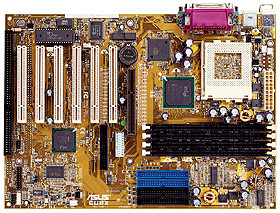








0 Comments
View All Comments