ASUS A7V600: Feature-Laden – Value-Priced
by Wesley Fink on August 17, 2003 10:27 PM EST- Posted in
- Motherboards
ASUS A7V600: Basic Features
| Motherboard Specifications | |
| CPU Interface | Socket-462 |
| Chipset | VIA KT600 North Bridge VIA VT8237 South Bridge |
| Bus Speeds | up to 250MHz (in 1MHz increments) |
| Core Voltages Supported | up to 1.850V (in 0.050V increments) |
| AGP Voltages Supported | up to 1.8V (in 0.1V increments) |
| DRAM Voltages Supported | up to 2.85V (in 0.1V increments) |
| Memory Slots | Three 184-pin DDR DIMM Slots |
| Expansion Slots | One AGP 8X Slot Six PCI Slots One Wi-Fi (Wireless Fidelity) slot |
| Onboard IDE RAID | N/A |
| Onboard USB 2.0/IEEE-1394 | Eight USB 2.0 ports supported by VT8237 No IEEE-1394 FireWire |
| Onboard LAN | 3Com 3C940 Gigabit LAN |
| Onboard Audio | ADI AD1980 SoundMax 5.1 codec |
| Onboard Serial ATA | Two SATA connectors via VT8237 (RAID 0, 1, JBOD) |
| BIOS Revision | 1.004 Release BIOS (7/24/2003) |
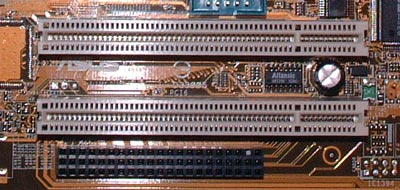
One of the stand-out offerings on the A7V600 is the Wi-Fi slot. The slot is an ASUS proprietary design that allows connection of an ASUS wireless networking module. The optional module, when it becomes available, allows 11 Mbps transmission (with a fall-back to 5.5, 2, and 1Mbps) in the 2.4GHz band.
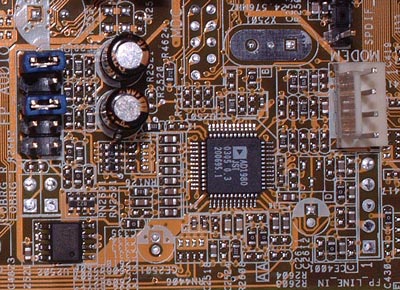
ASUS has included ADI SoundMax audio 5.1 audio on the A7V600. There is also a coaxial SPDIF out port included on the back I/O connections where we would normally see a second serial port. ADI SoundMax is the same audio chip used in ASUS 865/875 high-end motherboards. It is also used by Intel on their 865/875 motherboards. SoundMax is one of the more flexible AC ’97 2.2 compliant sound codecs. With SPDIF included on-board, you also have more quality audio options. ASUS has also provided an onboard connector for an optional second SPDIF adapter with both coax and optical I/O ports. Three mini-jack connections are used for standard audio, but like all 3-jack solutions, a 6-speaker setup will eliminate access to both microphone and line-out jacks by redefining the jacks as speaker connections. VIA would certainly prefer that manufacturers use their excellent VT1616 audio codec. However, with the KT600 so quickly becoming slotted as a value board, it is difficult to fault manufacturers who are looking for cost savings. The ADI SoundMax will be a fine solution for most users, but if you prefer a higher-end audio solution using a PCI audio card, the on-board Audio can be easily disabled.

The 3Com gigabit LAN chip is used on the KT600 – the same chip used on the top-line Canterwood P4C800 Deluxe and Springdale P4P800 Deluxe. It is very unusual to see a gigabit LAN chip used in a motherboard selling in this price range, and GigaLAN on this ASUS makes it stand out over competing KT600 chipset boards.
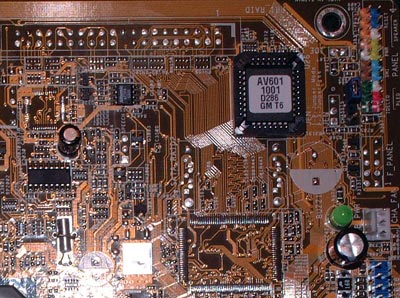
It is surprising that ASUS did not include Firewire on the A7V600. This is likely a feature that also fell victim to last minute cost-cutting, since there are several available positions on the board. ASUS has included their stable of proprietary protection and security solutions, notably:
- C.O.P. (CPU Overheating Protection) – provides automatic shutdown at high CPU temperatures
- Crash-Free Bios2 – said to allow restoration of BIOS from support CD in the event of BIOS flash failure. This is the ASUS single-BIOS answer to those manufacturers now using dual BIOS.
- CPR – CPU Parameter Recall – reset of known good CPU values after rebooting from a failed overclock attempt
- EZ Flash BIOS – one of the original Windows-based flash utilities
- Q Fan – ability to monitor and adjust fan speeds for best performance and/or least noise
- Instant Music Lite – allows playback of audio files on a CD without booting into Windows

The A7V600 ports configuration is fairly complete, and includes PS/2 mouse and keyboard ports, one serial port, one coaxial SPDIF jack (in place of the normal second serial port), one parallel port, four USB 2.0 ports, one LAN port, and Mic In, Line In, and Line Out, which drive the onboard sound. There are no Firewire ports, but ASUS does include a game port connection and bracket, which will be important to some.
As with most KT600 motherboards we’ve seen, the ASUS A7V600 has native Serial ATA support courtesy of VIA’s new VT8237 South Bridge. The A7V600 supports RAID 0 (striping for Performance), 1 (Mirroring for security) & JBOD (literally, "Just a Bunch Of Drives"; a technique for Spanning or combining drives so that they appear as one drive). Since only two Serial ATA drives are supported, Raid 0+1, which requires four drives, is not supported. Once again, we find features on the low-priced KT600 boards that are not expected – Serial ATA and Serial ATA RAID. These features are certainly not native on the more expensive nForce2 Ultra 400 motherboards. Serial ATA and SATA RAID are features, however, on the recently introduced Intel 865/875 chipsets from the Pentium 4.
Another nice addition to VIA’s new Southbridge is the increase in V-link speed from 533MB/s to 1066MB/s. This is to keep VIA’s architecture competitive with SiS, who has featured their high-speed Mutiol connection between chipset components. As we said earlier, there is little that goes wanting in VIA’s new South Bridge, except the very important ability to perform at nForce2 Ultra 400 performance levels. The KT600 boards are loaded with up-to-date features, and provide some added value compared to nForce2 motherboards.










20 Comments
View All Comments
unclefreaky - Tuesday, March 30, 2004 - link
on your asus a7v600 review and testing what where all the bios settings on it. i have one and a radeon 9800pro and it will not run it beeps and no boot i can get to bios but not to windows ive trie everything with no luck and tried other videocards but no luck unless they run at 4x agpim not the only person with this issue and it would help out greatly if you could provide those bois settings we get no reply from asus tech and ati and via havent suggested anything helpful
please help the world and i on this issue
Anonymous User - Monday, September 29, 2003 - link
Somebody asked who uses these motherboards. Well, I've got the Asus A7V600 and until now I haven't seen any motive to feel bad about it. I've read some articles, all of them say the board has a poor performance. 'It's very disappointing' it's said. So, I went to see the benchmarks' results and the difference between the best scores (Nforce 2 based boards included) and the Asus board. I've found it's usually less than 5/6%. Does anybody really notice the difference when running any application or game? What about stability? Isn't there any kind of score for stability? If my system crashes I'll certainly notice. And I haven't had any crash till now, even with my Barton 2500+ running at 2.2 GHz. By the way, in Portugal, Asus A7V600 costs about 30% less than Asus A7N8X Deluxe and about 40% less than MSI KT6 Delta. And the Oscar goes to...sprockkets - Monday, August 25, 2003 - link
Whoops on the post. According to the instructions, you setup raid on the built in bios for it by via.According to Intel, kernel 2.4.20 has built in support for SATA drives, at least for their 865 chipset, but should work fine for VIA.
sprockkets - Monday, August 25, 2003 - link
KF - Friday, August 22, 2003 - link
If Windows can use any HD without a HD controller driver, it is a new one on me. Same for linux. This goes for SCSI as well as IDE. What Windows can do is use a driver that is built in, and some common controllers (like VIA, SIS, Nvidia)emulate a basic old HD controller that goes way back, although to get higher performance the manufacturers provide other drivers. Adaptec, Promise and Highpoint need unique drivers even for their straight HD controllers, let alone the RAID versions, although Windows XP at least has lots of drivers for these. I believe linux is the same. That would make all HD controllers "just typical cheap Taiwanese software based crap."These mobo reviews virtually never check to see if the RAID works even in Windows. No one knows for sure what functions are done in software; people are just guessing or assuming. In general, manufacturers only provide drivers for Windows based systems, and some individual has to write a driver for linux.
Anonymous User - Wednesday, August 20, 2003 - link
SuSE linux like windows should be able to raid it without hardware support, though can't say for sure?Anonymous User - Wednesday, August 20, 2003 - link
Is the Serial RAID hardware or software based? I mean can I configure it via BIOS and install some odd OS like Linux or SCO unix that will just see 1 hard drive and have it work and copy the data to the second drive like real hardware raid? or is this just typical cheap taiwanese software based crap?And also you say its value based but what happens when I pair this up with a geforce video card? wouldn't any possible saving of money disappear into that to the point I would of been better off with a Nforce2 and get the extra performance to boot. When you claim/think about a value based PC's you gotta look at the overall picture of the machine you are building.
Anonymous User - Tuesday, August 19, 2003 - link
Jeff, stop posting, it's already known fact that Gigabyte's nForce2 U400 and other U400 motherboards perform exactly the same as Epox and ASUS's boards. Your request is useless, waste's Anandtech's time, and is getting old quite frankly.Anonymous User - Tuesday, August 19, 2003 - link
#10 has a very good point. I suggest skipping the "tags" instead to make room for some real information. The ones like "Purple, Practical, AND Performance!" feels a little bit like the cheesy article tags over at Toms Hardware. Though theirs are probably unbeatable due to the sometimes apparent language translation factor.Anonymous User - Monday, August 18, 2003 - link
just a minor request - please put the chipset somewhere in the review title like you guys used to - it makes searching through old reviews MUCH easier (ie searching for all KT600 reviews)